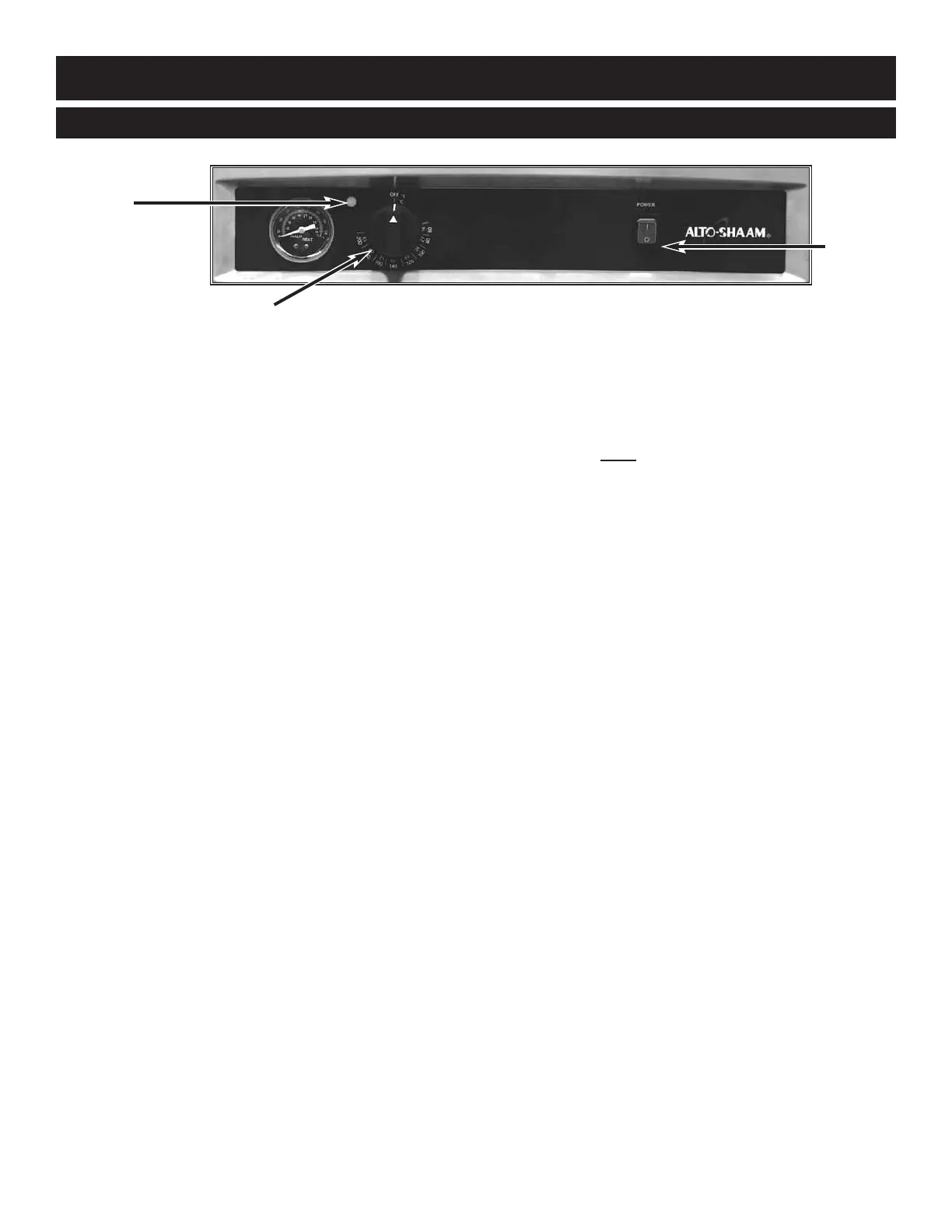M A N U A L C O N T R O L
O P E R A T I O N
#823 • INSTALLATION/ OPERATION/ SERVICE MA NUAL • 12.
1. Preheat at 200°F (93°C) for 30 minutes.
Press the ON key. The ON key will illuminate.
Turn the thermostat clockwise; the indicator light
will illuminate and will remain lit as long as the
unit is calling for heat. Closing the vents on the
inside of the door will speed up the process.
Allow a minimum of 30 minutes of preheating
before loading the holding cabinet with food. The
indicator light will go OUT after approximately 30
minutes, or when the air temperature inside the
unit reaches the temperature set by the operator.
2. Load the cabinet with hot food only.
The purpose of the holding cabinet is to maintain
hot food at proper serving temperatures. Only
hot food should be placed into the cabinet. Before
loading the unit with food, use a food
thermometer to make certain all food products are
at an internal temperature range of 140° to 160°F
(60° to 71°C). All food not within the proper
temperature range should be heated before
loading into the holding cabinet.
3. Reset the thermostat to 160°F (71°C).
Check to make certain the cabinet door is securely
closed, and reset the thermostat to 160°F (71°C).
THIS WILL NOT
NECESSARILY BE THE FINAL
SETTING.
The proper temperature range for the food being
held will depend on the type and quantity of
product. Whether or not the door vents should be
open or closed will also depend on the type of food
being held. When holding food for prolonged
periods, it is advisable to periodically check the
internal temperature of each item to assure
maintenance of the proper temperature range.
On/Off
Thermostat
Indicator
Light
