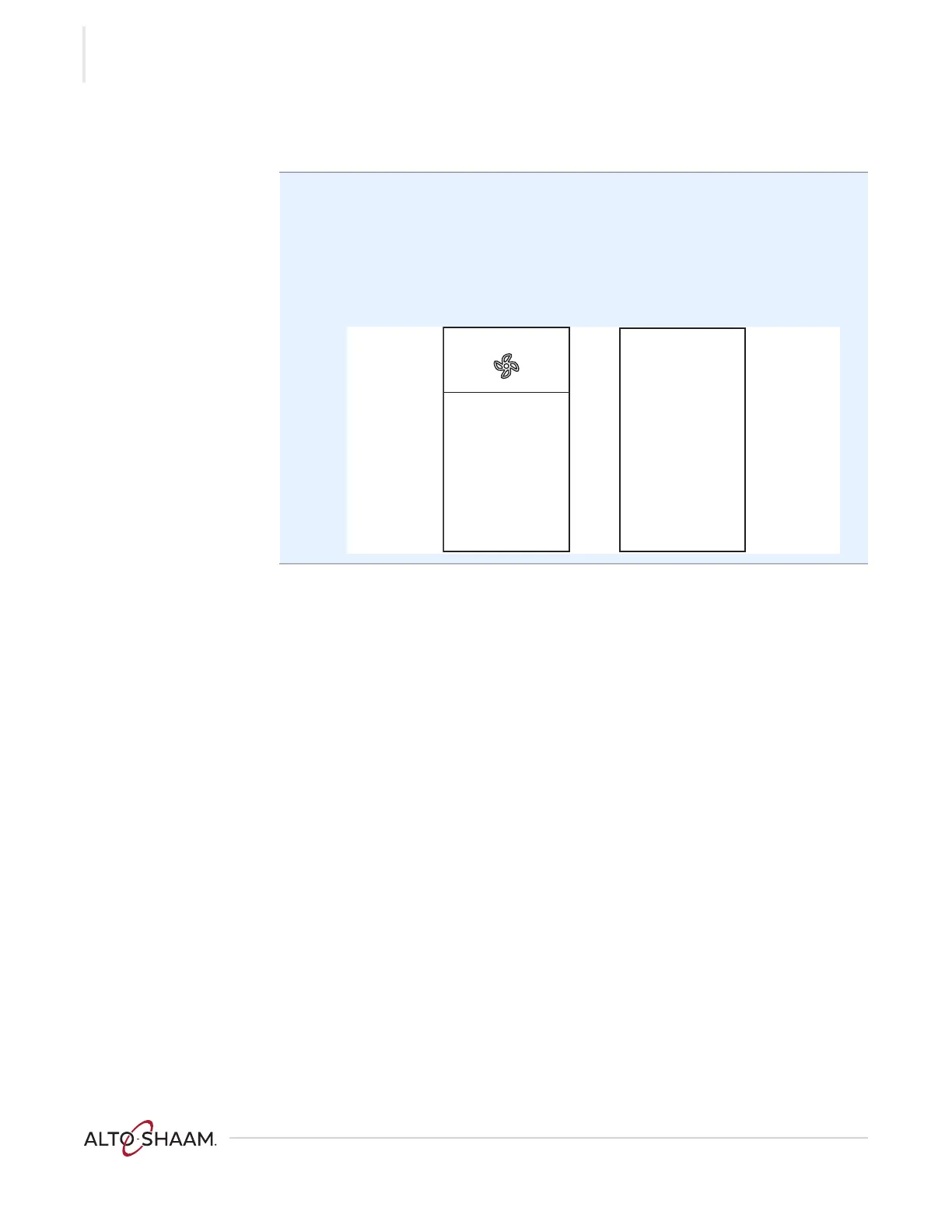OPERATION
Ve ctor F® Se ries ▪ S ervice Ma nual ▪ M N- 46 89 5 ▪ R ev 1 ▪ 7/ 20
12
Continued from previous page
Turning off the oven To turn off the oven, do the following.
2. Press and hold the ON/OFF button until the LED above the ON/OFF button
illuminates red.
The oven activates the blowers for the cool-down process. The screen
displays a cool down prompt and asks for the door to be opened. The oven
will deactivate the blowers when the cool-down process is complete and
the screen will display “Oven Ready to Clean.” When the cool-down process
is complete, it is safe to clean the oven.
The oven is now off.
Cool Down
OVEN COOLING
DOWN...
PLEASE
OPEN DOOR
