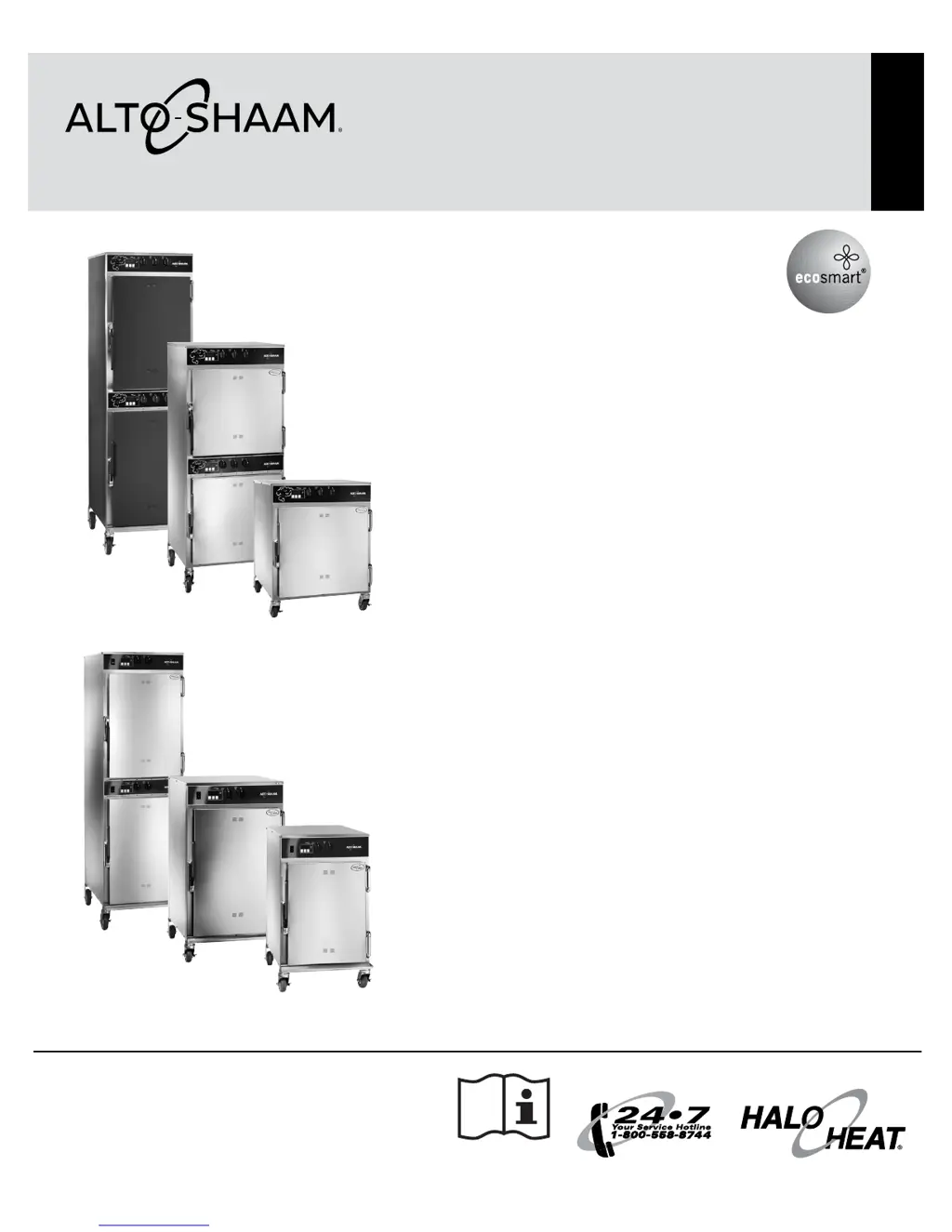What to do if my Alto-Shaam Ranges display E-78 error?
- SSteven WallaceAug 20, 2025
If your Alto-Shaam Ranges unit displays error code E-78, it means the voltage is too low: below 90 VAC on a 125 VAC unit, or below 190 VAC on a 208-240 VAC unit. To resolve this, correct the voltage supply to the unit.