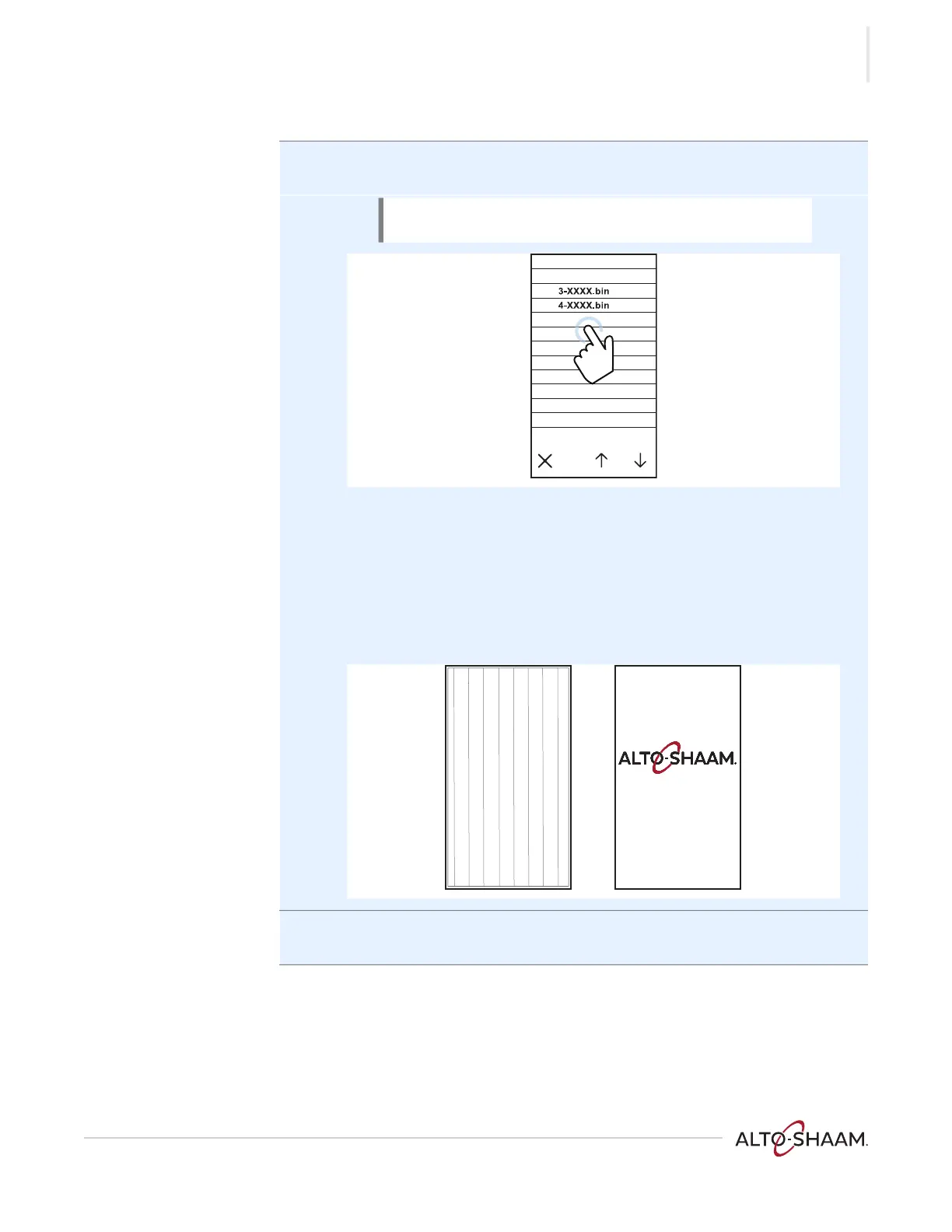OPERATION
Ve ct or F ® Se ries ▪ S ervice Man ual ▪ MN -4 6 895 ▪ R ev 1 ▪ 7/ 20
15
Continued from previous page
5. Touch the firmware file g for your particular oven—choose by oven size.
The oven loads the selected firmware.
The oven goes through the update process:
▪ The screen goes blank.
▪ The striped screen displays for a few seconds.
▪ The screen goes blank.
▪ The logo screen displays for a few seconds.
▪ The oven turns off.
6. Press the ON/OFF button to turn on the oven and complete the update
process.
Result The interface board has now been updated.
NOTE: Do not remove the USB drive during the update
process.
1/1
Select IB File
F
F
VMC-TS-010601
g
