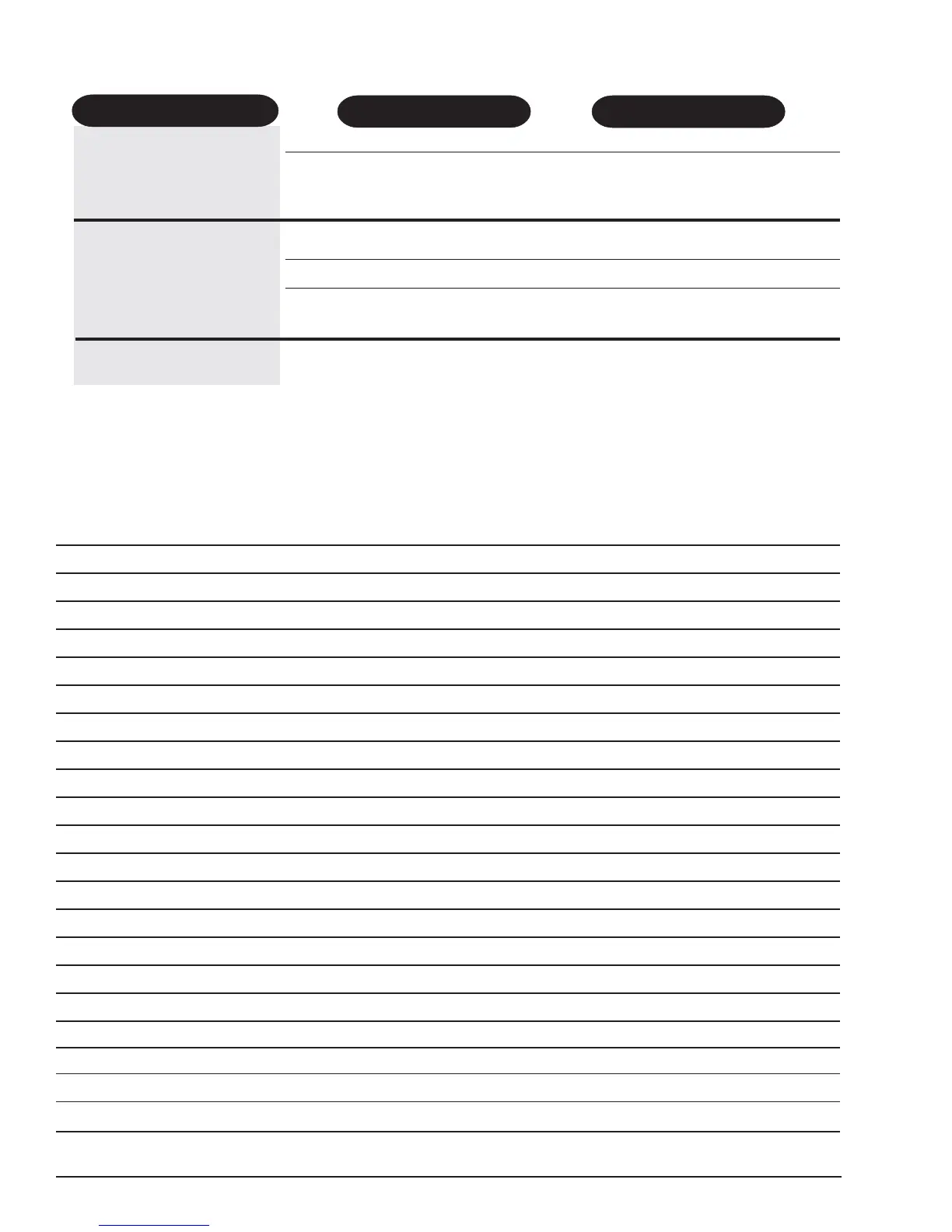Page -10- WAP TECHNOLOGY Wet/Dry Vacuums Operator's Manual
TROUBLESHOOTING
ActionCause
Problem
1. Reset the fuse
2. Allow the machine to cool down approximately
5 minutes; if the machine does not start again
automatically, contact the Service Dept.
1. Replace bag-type filter.
2. Clean suction hose.
3. Clean and replace filter element.
1. Empty tank.
1. The fuse or plug socket has blown.
2. Overload protection switch has tripped.
1. Bag-type filter full.
2. Suction hose clogged.
3. Filter element clogged.
1. Tank full (float switch closing off the
suction opening).
Motor does not start.
Reduced suction power.
No suction power during
wet cleaning.
NOTES
