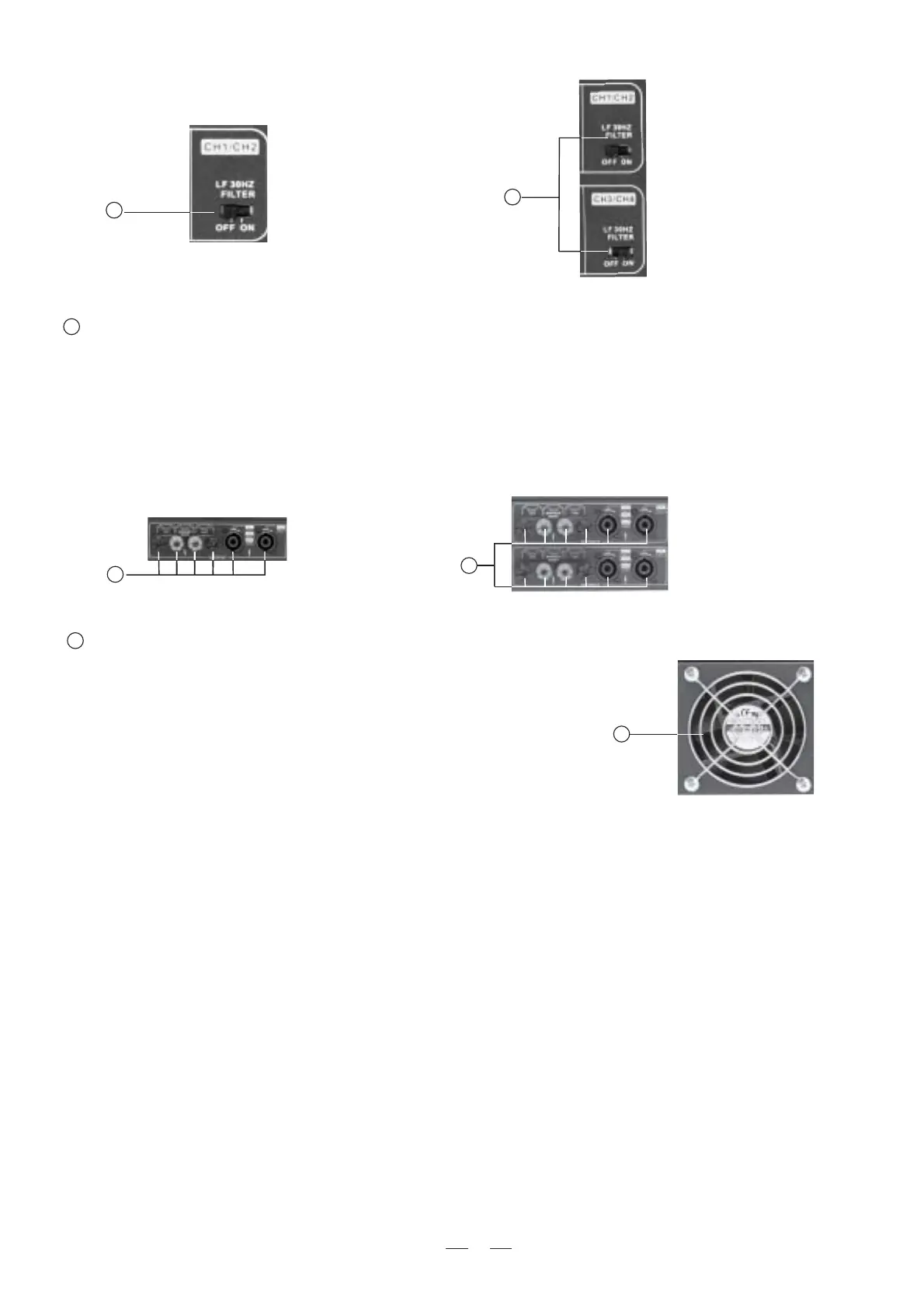7
10
Fan
The fan can accelerate the flow of air to lower the temperature inside
unit. It runs faster when amplifier temperature gets higher.
12
Note: do not block the air vents of the amplifier. There is a net to
prevent amplifier from dust. Too much dust can block air flow. You
can unscrew the six screw on front panel to take out the net for
cleaning.
Output Connector
There are two kinds of connectors: Binding post and professional speak-on connector. You can choose proper
connectors according to actual need. Wiring connections are shown on the back of the chassis. Please pay
special attention the polarity marks, which are designed to make connections easier. Please refer to PART 4
for wiring.
11
30Hz Filter of 2-channel models 30Hz Filter of 4-channel models
Output connector of 2-channel models Output connector of 4-channel models
10
11
11
12
4. APPLICATION
4.1 Stereo and Parallel Mode
In stereo mode, Channel 1 and Channel 2 operate independentlythe mode selector should be set to STEREO.
( just as traditional stereo amplifier). The signal input into channel 1 can be output from channel 1 only, similarly,
the signal input into channel 2 can be output from channel 2 only.
Connect each loudspeaker with the corresponding channel of the power amplifier as the connection figure shown
on the chassis. Four channel models are shown in the figures below. Make sure the polarity connection of all the
speakers are correct.
Totally two optional modes:
Please see following diagram for connecting the power amplifier into your audio system.