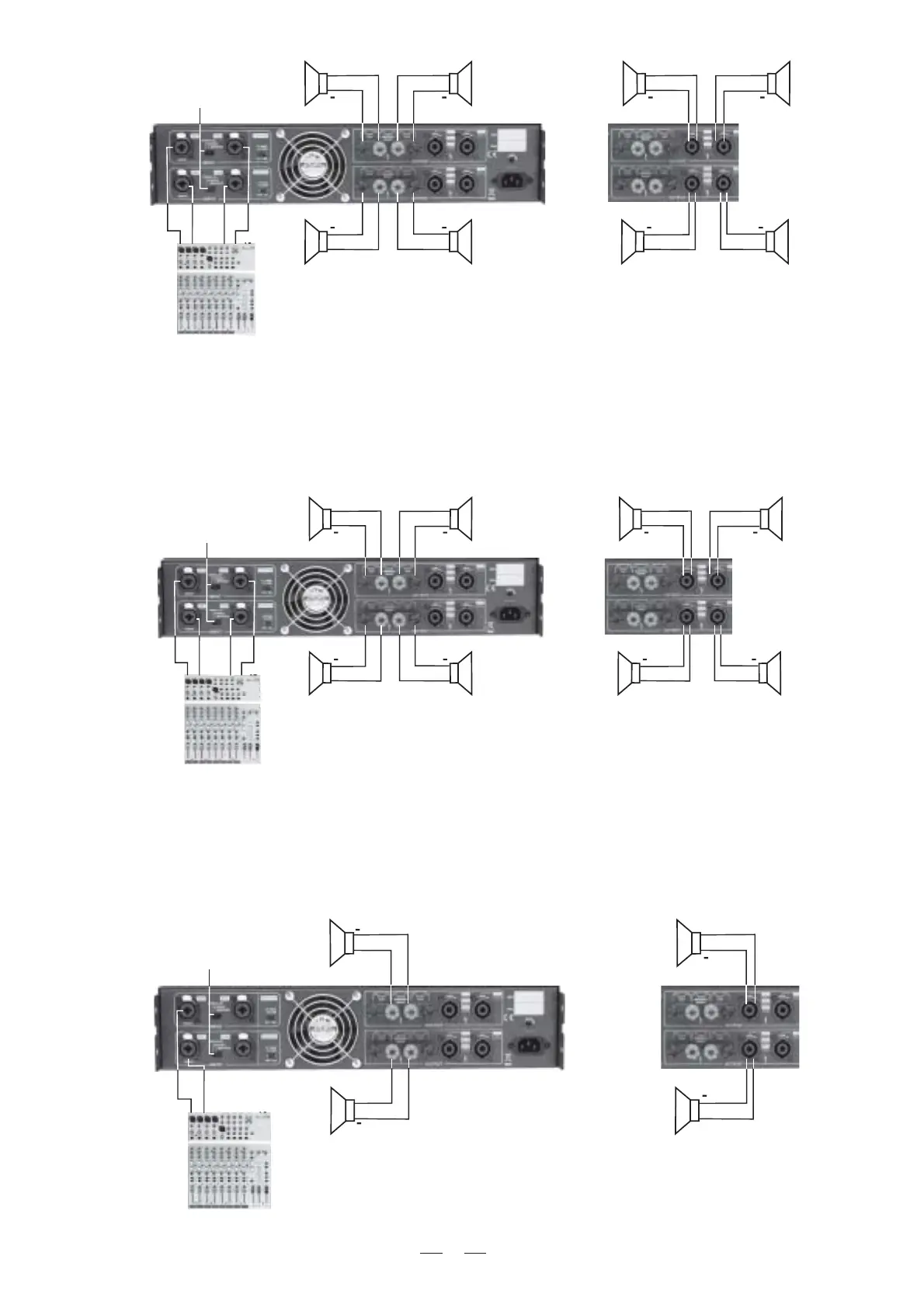8
4.3 Bridge Mode
In this mode, the signal input into channel 1 will be output from the bridged end, on other hand, the output level
control of channel 2 should be turn down to smallest (turn the volume control at counterclockwise). volumeOnly the
control of channel 1 is used to control the volume of whole system.
connect the binding posts or the speak-on connectors
MODE
set the switch to bridge
+
+
+
+
1+
2+
1+
2+
connect the binding posts or the speak-on connectors
MODE
set the switch to stereo
Channel 4
Channel 3
+
+
+
+
Channel 2
Channel 1
+
+
Channel 2
Channel 1
Channel 4
Channel 3
+
+
connect the binding posts or the speak-on connectors
MODE
set the switch to parallel
Channel 4
Channel 3
+
+
+
+
Channel 2
Channel 1
+
+
Channel 2
Channel 1
Channel 4
Channel 3
+
+
In parallel mode, he signal input from Channel 1 or Channel 2 canthe mode selector should be set to PARALLEL, t
be output from Chanel 1 and Chanel 2 simultaneously. The volume of channel1 or channel 2 can be controlled
separately.
4.2 Parallel Mode