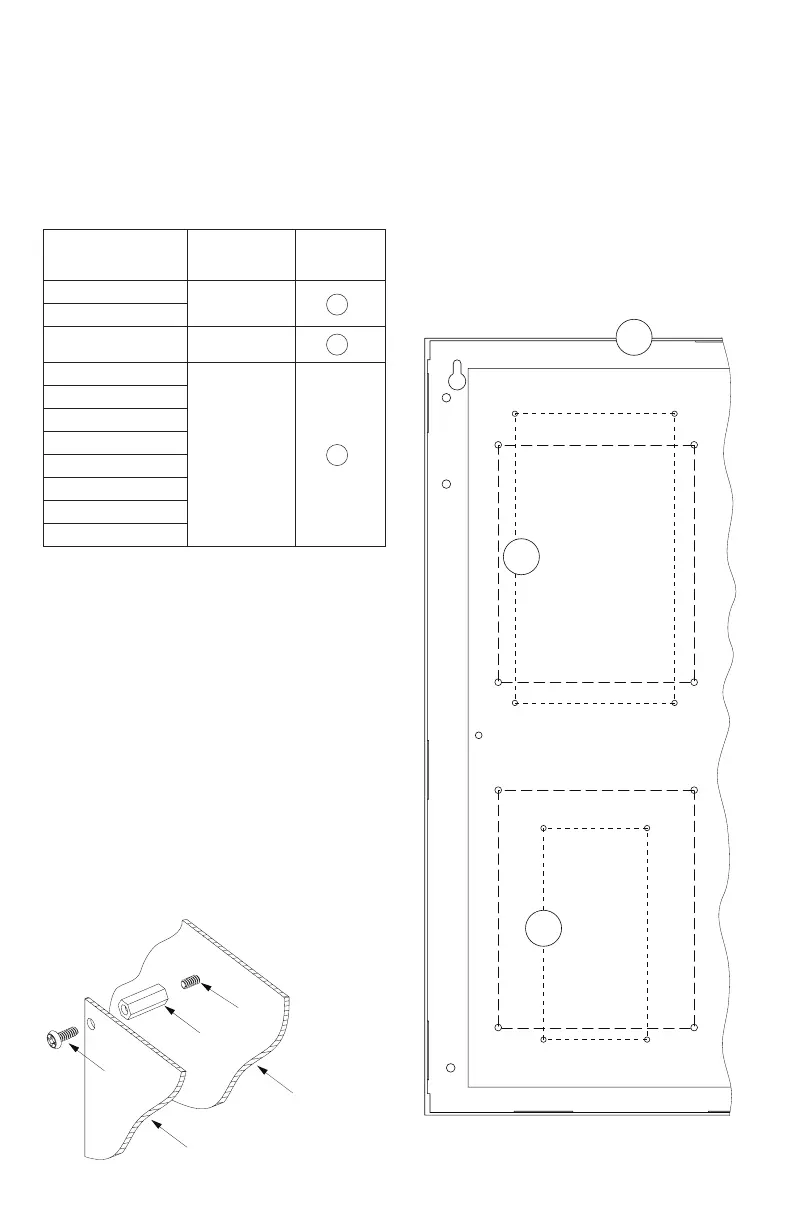Sub-Assembly - 3 -
Installation Instructions for Trove1:
1. Fasten standoffs onto metal pems configuration (A) or configuration (B) of enclosure depending on the
sub-assembly module (Fig. 2, pg. 3).
2. Position sub-assembly module over corresponding standoffs and secure module into enclosure with four (4)
pan head screws supplied (Fig. 2a, pg. 3).
3. Refer to the Trove1 Installation Guides and individual Sub-Assembly Installation Guides for the
following models: ACM4(CB), LINQ2, LINQ8PD(CB), MOM5, PD4UL(CB), PD8UL(CB), PD16W(CB),
PDS8(CB), ACMS8(CB), VR6 for further installation instructions.
Sub-Assembly Position Chart for the Following Models:
Sub-Assembly
Module
Mounting
Position
Mounting
ACM8(CB)
Top Left A *
ACMS8(CB)
LINQ2** Top Edge C
LINQ8PD(CB)
Bottom Left B
ACM4(CB)
MOM5
PD4UL(CB)
PD8UL(CB)
PD16W(CB)
PDS8(CB)
VR6
* Position (A) is usually reserved for Altronix power supplies,
but can also be used for sub-assemblies (Fig. 2).
** LINQ2 can be installed when utilizing
eFlow power supply/charger boards.
A
C
B
Fig. 2
Pem
Standoff
Sub Assembly
Enclosure
Pan Head
Screw
Fig. 2a