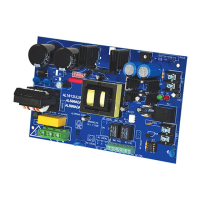- 10 - eFlow104NK8(D)QP
Browser Setup:
When not using the Altronix Dashboard USB connection for the initial Network setup the LINQ8PD(CB) needs
to be connected to any DC power supply(ies) or eFlow power supply(ies) being monitored prior to programing.
Factory Default settings
• IP Address: 192.168.168.168
• User Name: admin
• Password: admin
1. Set the static IP address for the laptop to be used for programming to the same network IP address as the
LINQ8PD(CB), i.e. 192.168.168.200 (default address of the LINQ8PD(CB) is 192.168.168.168).
2. Connect one end of the network cable to the network jack on the LINQ8PD(CB) and the other to the network
connection of the laptop.
3. Open a browser on the computer and enter “192.168.168.168” into the address bar.
A dialog box Authentication Required will appear requesting both user name and password.
Enter the default values here. Click on the button labeled Log In.
4. The status page of the LINQ8PD(CB) will appear. This page displays the real time status and health of each
power supply connected to the LINQ8PD(CB).
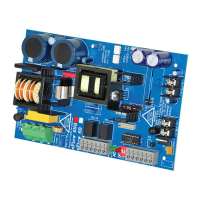
