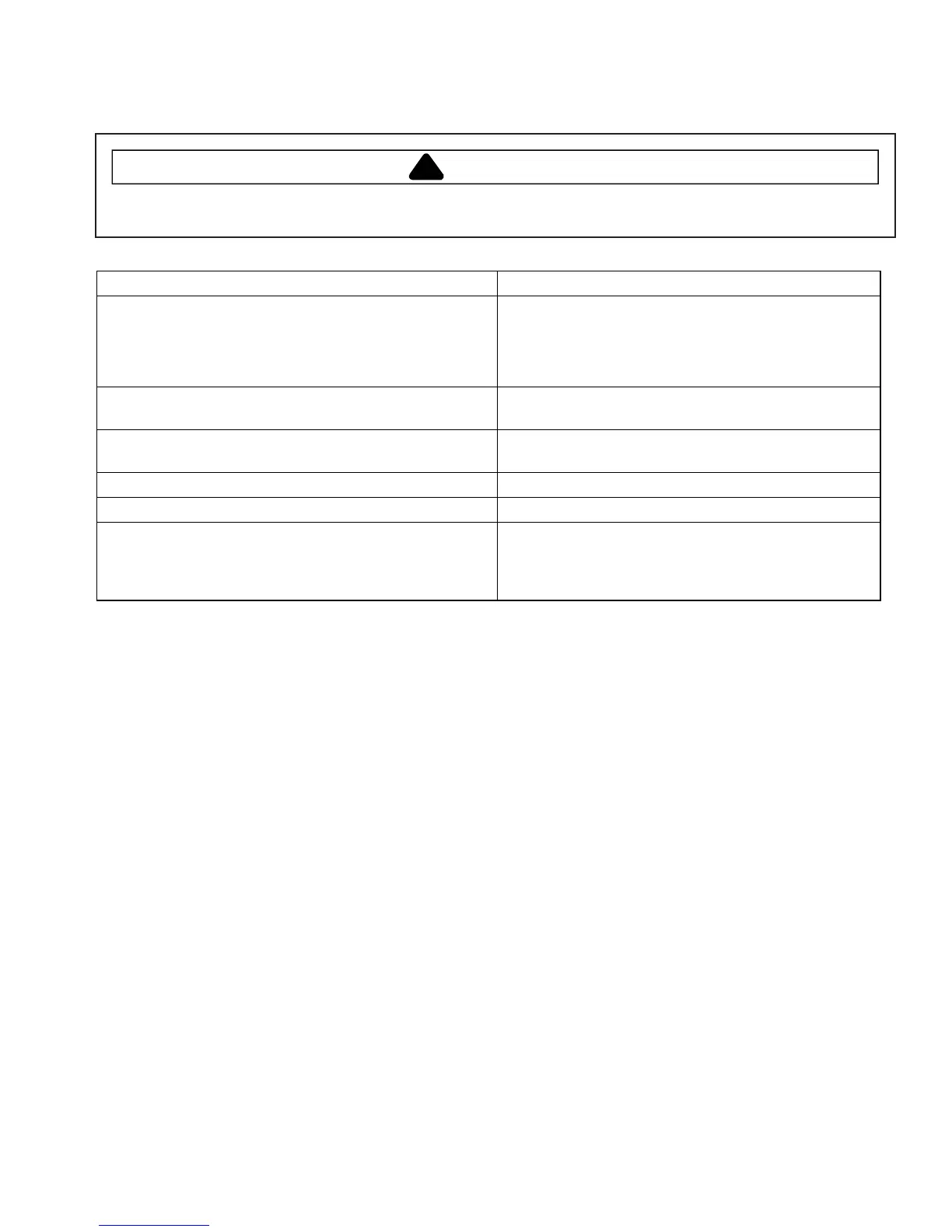A–23 RS2240002 Rev. 0
Before Calling for Service
Record all inspections and repair for future reference.
WARNING
To avoid electrical shock which can cause severe personal injury or death, do not remove outer case at any time.
Only an authorized servicer should remove outer case.
Symptom Check
I
f oven does not operate:
• Check fuse or circuit breaker.
• Confirm oven is plugged into dedicated circuit.
• Confirm oven is on grounded and polarized circuit.
Contact electrician to confirm.
If oven light does not work:
• Confirm light bulb is screwed in tightly.
• Confirm light bulb has not failed.
If oven does not accept entries when pad is pressed:
• Open and close oven door. Press pad again.
If oven malfunctions: • Unplug oven, wait for 1 minute, and plug in oven.
If oven operates intermittently: • Check air discharge area for obstructions.
Oven operates, but does not heat food: • Place one cup cool water in oven. Heat for one
minute. If water temperature does not rise, oven is
operating incorrectly and a servicer should be
called.
