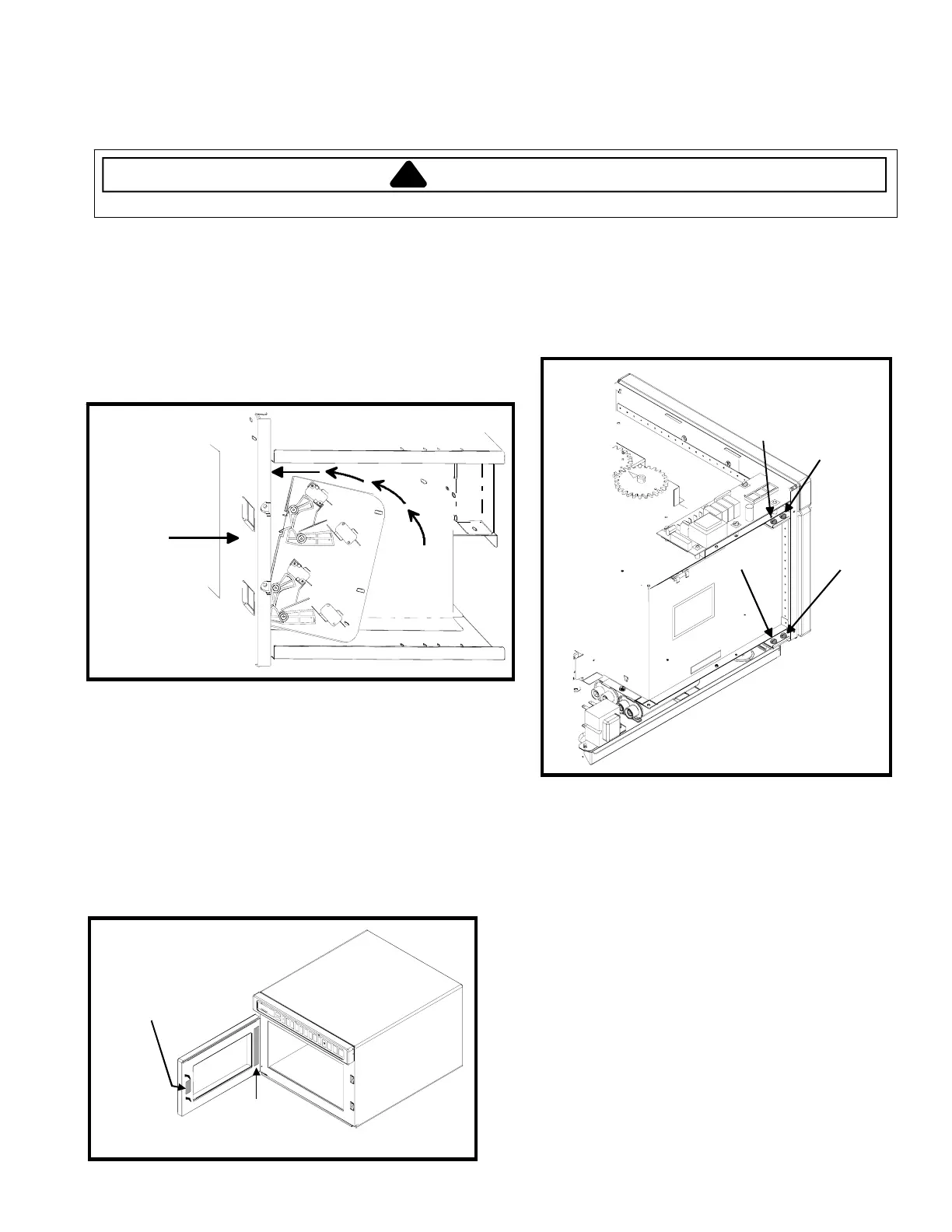12
SWITCH REPLACEMENT / DOOR ADJUSTMENT
!
WARNING
To avoid risk of electrical shock, personal injury or death; disconnect electrical power before servicing.
1. Remove and retain two (2) screws securing
switch to cavity. Remove switch.
2. Position new switch assembly into cavity opening.
• First, insert bottom ramp of switch into bottom
opening.
• Tilt switch upward and insert top ramp of
switch into top opening.
• Be sure both ramps are fully protruded
through the front frame of cavity.
P
r
i
m
ar
y
Lo
gi
c
S
e
cond
ar
y
M
on
i
t
or
Cavity
Front
3. Loosely install screws removed in step 1.
4. Push and hold switch assembly towards front of
oven and tighten screws.
5. Transfer wires to new switch.
6. Secure wires to switch bracket using plastic wire
ties.
IMPORTANT: It is necessary to adjust the door
assembly for correct switch function.
7. Tape shims 12382602 and 12019302 to door, as
shown.
Shim
.060 in. \ 1.5 mm
Shim
.030 in. \ .75 mm
12019302
12382602
8. With door closed, loosen door hinge bolts 1/2
turn.
9. Lift upward on door, using the door handle.
10. With left hand, clamp door to cavity on hinge side
of door.
11. While holding door in place, tighten hinge bolts in
the order shown.
1
2
3
4
12. Open and close door several times to check
switch operation.
NOTE: If switches do not activate, check
condition and alignment of door and hinges.
13. Remove shims.