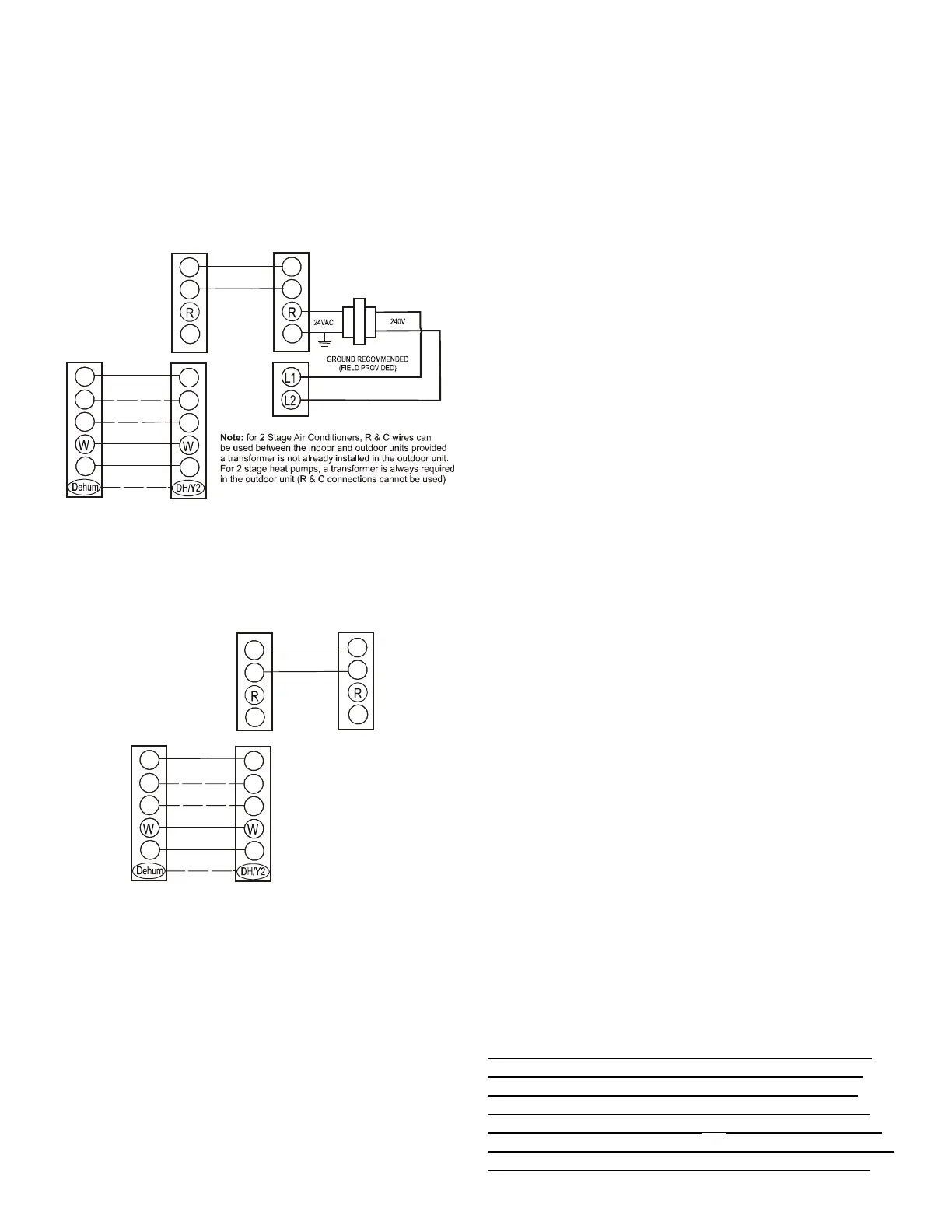32
1. Allow the system to remain Idle for 5 minutes.
2. Turn the system verication test on either by using
the phone application, or by entering the SUt menu
through the furnace push buttons.
3. Wait for the test to complete.
1. Inverter units using the HVAC phone
application or control board push button:
a. Inverter units are charged by setting
the CR9 menu (Charge Mode) to ON through
the furnace control board push buttons
or through the HVAC phone
application.
b. The System will remain in charge mode (high
speed) for 60 minutes before timing out.
c. The installer must manually shut o charge
mode once complete.
2. Two-stage outdoor units using the HVAC
application:
a. Using the cooling icon after entering the outdoor
unit menus, energize the outdoor unit at 100%
capacity.
b. Charge the outdoor unit as required using the
charging information provided with the outdoor
equipment.
1. Two-stage Operation using the HVAC
application:
a. Select the gas heat icon after entering the
furnace menus.
b. Select any value less than 50% for low stage
operation and any value greater than 50% for
high stage operation.
4. Conrm thermostat heating and cooling calls function
proprly with equipment.
IdL
instructed by the applicable wiring diagrams shown in
this section.
2. Connect the 1 & 2 wires between the indoor and
outdoor unit for communicating operation.
Note: verify two stage outdoor units include a 24 VAC
transformer (for outdoor control board power) Two
stage outdoor units may not behave properly without
this 24 VAC transformer.
R
C
G
Y
Optional
Optional
Optional if
feature
supported by
thermostat
1
2
C
R
C
G
Y
1
2
C
1
2
C
R
C
G
Y
Optional
Optional
Optional
1
2
C
R
C
G
Y
3. Download the HVAC phone application for
charging and to congure/test system operations.
