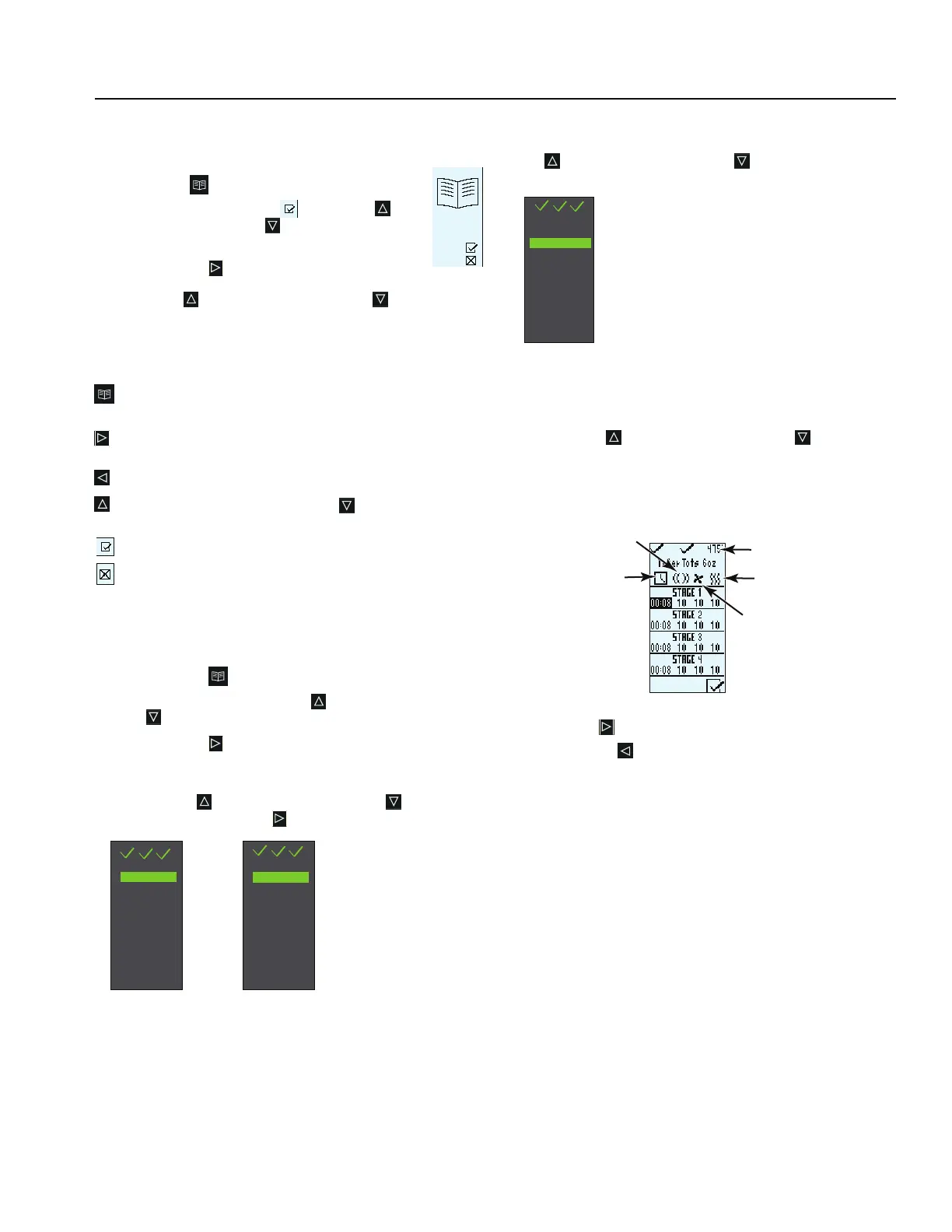11
<&!/&%(%"#0$'*),'=!&$!
5. En la pantalla Menu Item (Elementos de menú), utilice las
teclas
Desplazarse hacia arriba o
Desplazarse hacia
+>+D-#'+/+#/"$+(3+/#"(#"("&",3-# !"#4"$"+#&-4%)*+/
.
M.#;'/%&+#(+#3"*(+#E,2/"$+/#'+/+#A"/#(+#*-,)2!/+*%<,#4"#
cocción en pantalla.
7. Para seleccionar la temperatura, hora, porcentajes de
microondas, ventilador y elemento radiante (infrarrojo, IR),
utilice las teclas
Desplazarse hacia arriba y Desplazarse
hacia abajo. Oprima las teclas numéricas para ingresar
el tiempo, temperatura o potencias de cocción. Para el
microondas, ventilador o elemento radiante (infrarrojo, IR),
oprima el 0 (para el 0%), 1 (para el 10%), 9 (para el 90%),
o el 1 dos veces (para el 100%).
8. Cuando haya terminado de hacer los ajustes de cocción,
oprima la tecla
Ingresar.
9. Oprima la tecla
Volver repetidamente para salir del
modo de programación.
ACCESO AL MENÚ DE PROGRAMACIÓN
1. Para obtener acceso al modo de programación,
oprima la tecla
Programar.
2.
A
continuación, seleccione
#9-4%)*+/#@#
Desplazarse hacia arriba o
Desplazarse hacia
abajo en la pantalla.
3. Oprima la tecla
Ingresar y luego seleccione la
categoría de alimentos y el alimento que desea programar
con las teclas
Desplazarse hacia arriba o
Desplazarse hacia arriba o
Desplazarse
hacia abajo.
DESCRIPCIÓN GENERAL DEL MENÚ
DE PROGRAMACIÓN
PROGRAMAR se usa para agregar un nuevo elemento
de menú
INGRESAR se usa para guardar o pasar a la siguiente
pantalla
VOLVER se usa para volver a la pantalla anterior
DESPLAZARSE HACIA ARRIBA o DESPLAZARSE
HACIA ABAJO
MODIFICAR#$"#!$+#'+/+#&-4%)*+/#!,#"("&",3-#4"#&",N
ELIMINAR se usa para eliminar un elemento de menú
PARA MODIFICAR O AGREGAR
CONFIGURACIONES DE PROGRAMAS
DE MENÚS
1. Oprima la tecla Programar.
O.#F"$+(3"#9-4%)*+/#*-,#(+$#3"*(+$#
Desplazarse hacia
arriba o
Desplazarse hacia abajo.
3. Oprima la tecla
Ingresar.
4. Para resaltar la categoría de menú o de alimentos en la cua
l
$"#7+#2!+/4+4-#"(#"("&",3-#4"#&",N# !"#4"$"+#&-4%)*+/
1#
utilice las teclas
Desplazarse hacia arriba o
Desplazarse hacia arriba o
Desplazarse
hacia abajo. Oprima la tecla
Ingresar.
1 Sandwich
2 Meat
3 Vegetarian
4 Seafood
5 Pasta-Pizza
6 Bake-Dess
7
8
9
0
1 Breakfast
2 Poultry
3 Meat
4 Seafood
5 Vegetarian
6
7
8
9
0
Sandwich
1 Biscuit E.B.C.
2 B. fast Croissant
3 Croissant Sand
4 English Mu san
5 Biscuit S.E.C.
6
7
8
9
0
Sandwich
Br
eakfast
Tiempo de cocción
Temperatura
del horno
Elemento radiante
(infrarrojo, IR)
Ventilador
Potencia de
microondas
