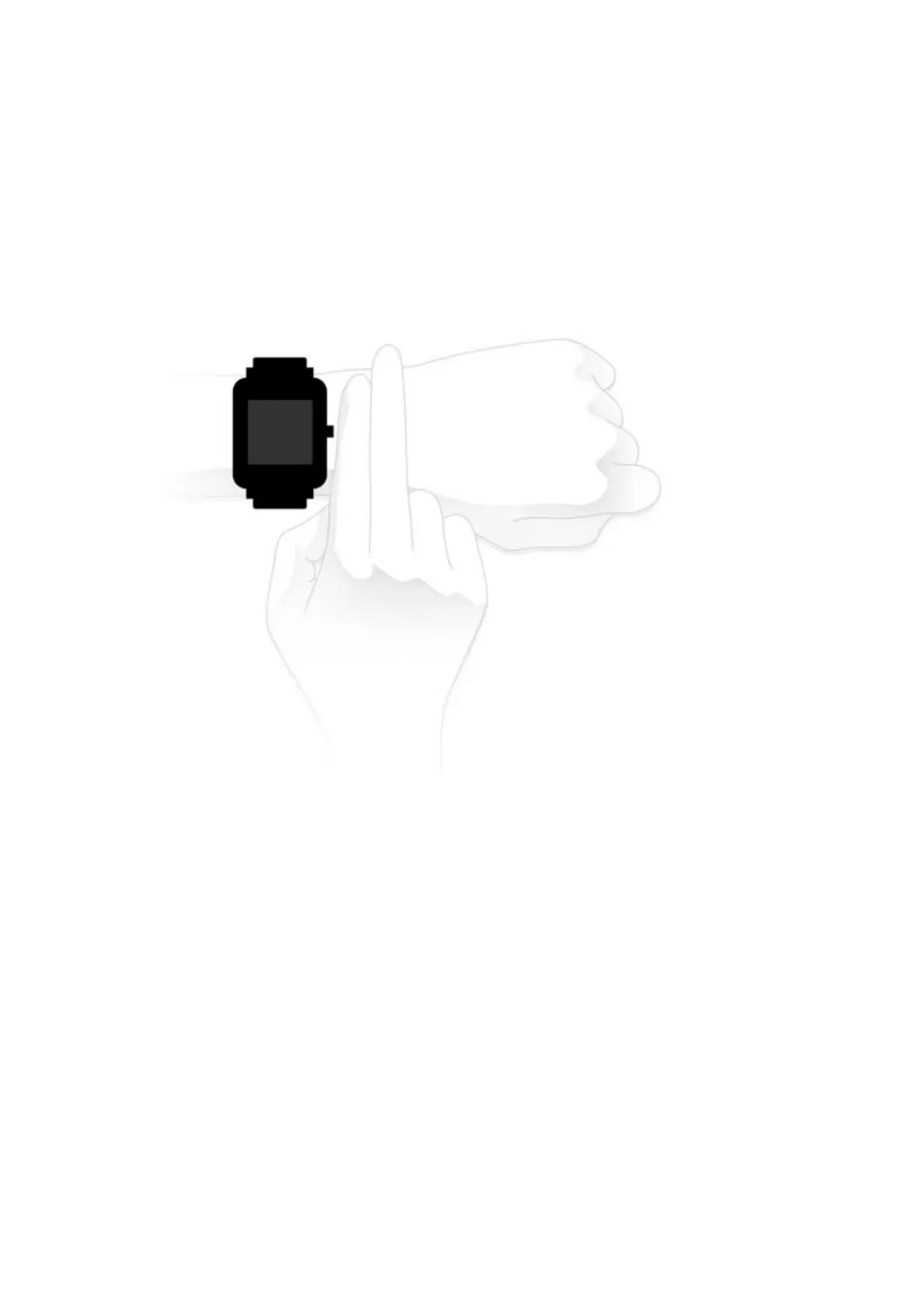2 / 20
It is recommended to wear the watch with comfortable looseness to allow the skin to breathe
and the sensor to function.
When measuring blood oxygen, avoid wearing the watch on the wrist joint, maintain a
comfortable (appropriately tight) fit between the watch and the skin of your wrist, and keep
your arm still throughout the measurement process. When affected by external factors (such
as arm sag, arm sway, arm hair, and tattoo), measurement results may be inaccurate or the
measurement may fail with no output.
You can tighten the watch strap during the workout and loosen it afterwards. Tighten the strap
appropriately if your watch sways on your wrist or fails to output data.
Charging
1. Connect the USB port of the watch charging base to a phone charger or a PC's USB
interface.
2. Put the watch onto the magnetic charging base and keep the metal contact on the back of
the watch aligned with the gold pin of the charging base. Ensure that the watch is firmly
attached to the charging base.
3. After the watch is correctly placed onto the charging base, the charging icon will appear on
the watch screen, indicating that charging is in progress.
