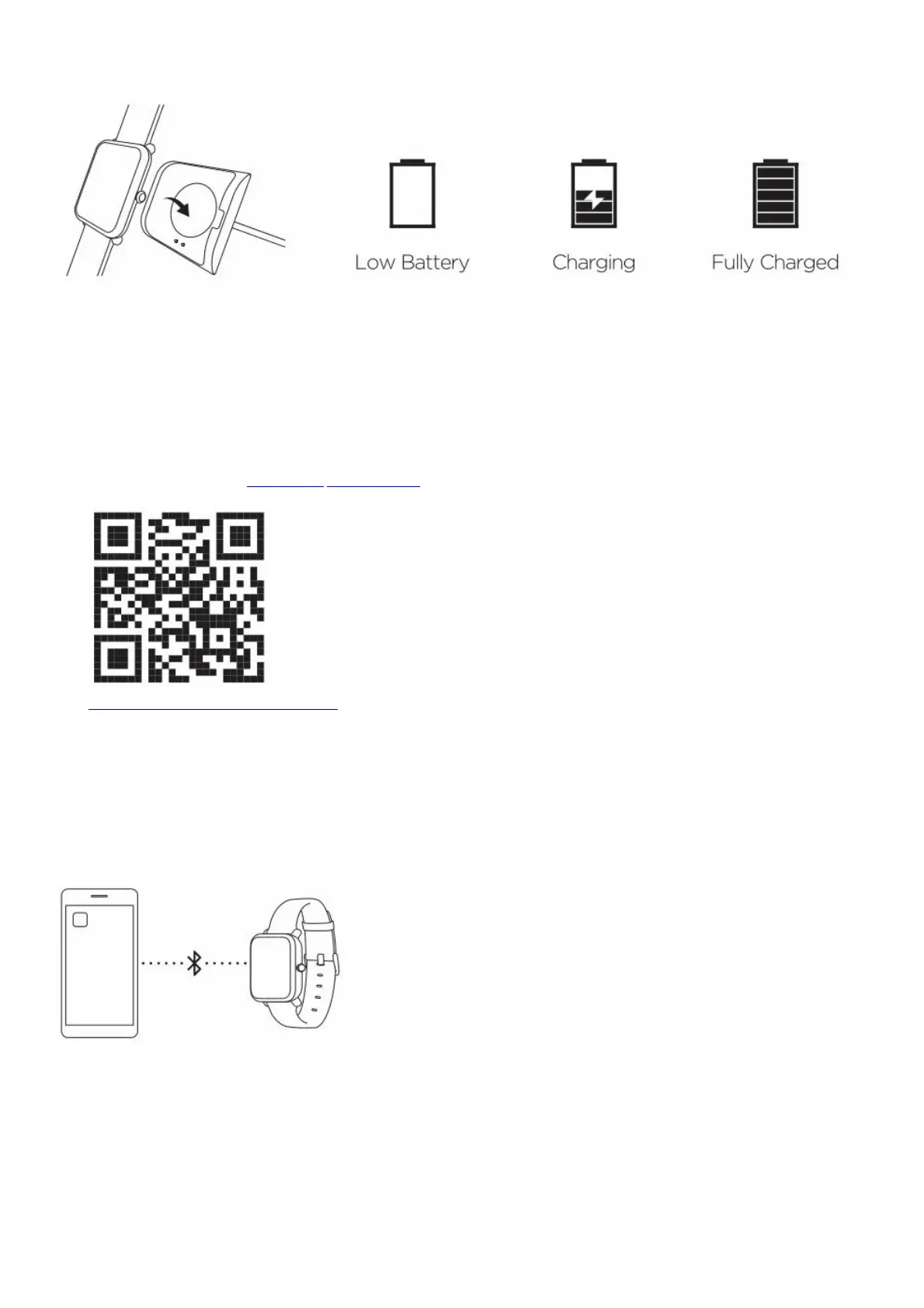Place the watch on the charging cradle as shown in the figure, and plug the charging cable into a USB power adapter
or USB port. Please use a power adapter that is rated 5V and above 500mA.
Built-In Battery Precautions
Do not attempt to replace the device’s battery on your own or force open the built-in battery. Use only the official
charging base to charge your device.
Install the Amazfit app on your phone
Search for “Amazfit” on the App Store/Google Play or scan the QR code below to download and install the app.
https://api.huami.com/t/412e492e
Connecting Your Device
Please make sure you have the Bluetooth feature activated on your phone. Then, open the Amazfit app and follow
the onscreen instructions in the app to login into an existing account(or create a new account if needed). Once
logged in, pair the device with your phone by selecting into “Profile” > “Add device” > “Watch” > “Amazfit Bip S”. The
pairing requires the identification of the device and pressing “Pair” on the watch.
Regulatory Notice
This device complies with part 15 of the FCC Rules. Operation is subject to the following two conditions:
1. This device may not cause harmful interference, and
2. This device must accept any interference received, including the interference that may cause undesired
operation.
FCC ID: 2AC8UA1821