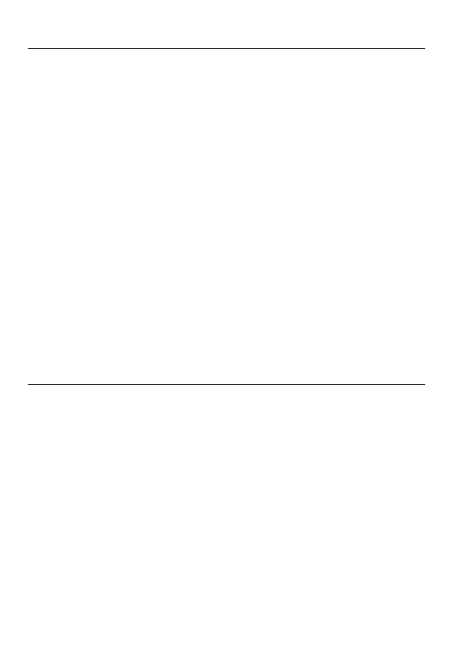4.
5.
6.
7.
Some people may experience allergic skin reactions to plastics,
leathers, fibers, and other materials, and symptoms such as redness,
swelling, and inflammation will occur after long-term contact with
this product's components. If you experience such symptoms, please
discontinue use and consult your doctor.
Do not use unauthorized or incompatible power adapters or data
cables, which may damage the watch and accessories, or cause fire,
explosion, or other hazards.
The radio waves generated by this product may aect the normal
operation of implanted medical devices or personal medical devices,
such as pacemakers and hearing aids. If you use any such medical
devices, consult the manufacturer for relevant usage restrictions.
Do not dispose of this device or its accessories as ordinary household
waste. Please comply with local regulations for the disposal of this
device and its accessories, and support recycling.
13 Repair and Maintenance
1.
2.
3.
4.
Avoid using detergents such as soap, hand sanitizer, bath foam, or lotion
for cleaning to prevent chemical residues from irritating the skin, corroding
the device, or degrading the water resistance of the device.
After wearing the device while bathing (for devices that support bathing),
swimming (for devices that support swimming), or sweating, please
promptly clean and dry the device.
The leather strap is not waterproof. Avoid getting the strap wet, as this
may shorten its service life.
When using light-colored watch straps, avoid contact with dark clothing
to prevent staining.
8
