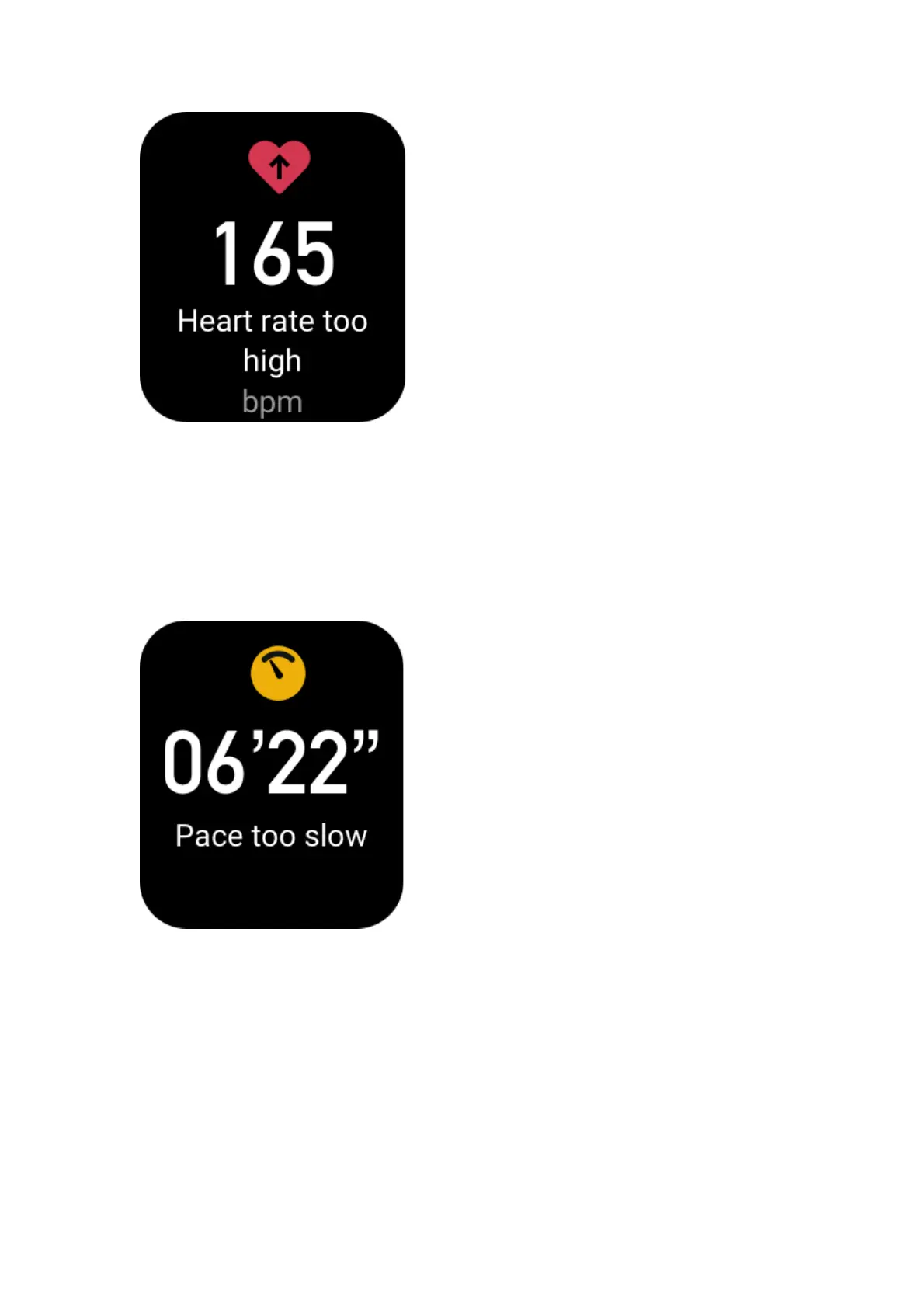13 / 20
Heart rate range alert
If your heart rate is out of the predefined heart rate range when you are working out, the
watch vibrates to notify you that your heart rate is too high or too low and displays your
current heart rate. Before you use the heart rate range alert feature, go to the Workout Settings
screen to turn on Heart Rate Range Reminder.
Pace too slow alert
If your real-time pace is lower than the predefined value when you are working out, the watch
vibrates to notify you that your pace is too low and displays your current pace. Before you use
the Pace too slow alert feature, go to the Workout Settings screen to turn on Pace Reminder.
Per KM alert
When you reach the predefined kilometers during workout, the watch vibrates to notify you of
the kilometers you have completed and displays your pace or speed over the last kilometer.
Before you use the per KM alert feature, go to the Workout Settings screen to turn on the
Distance Reminder.
