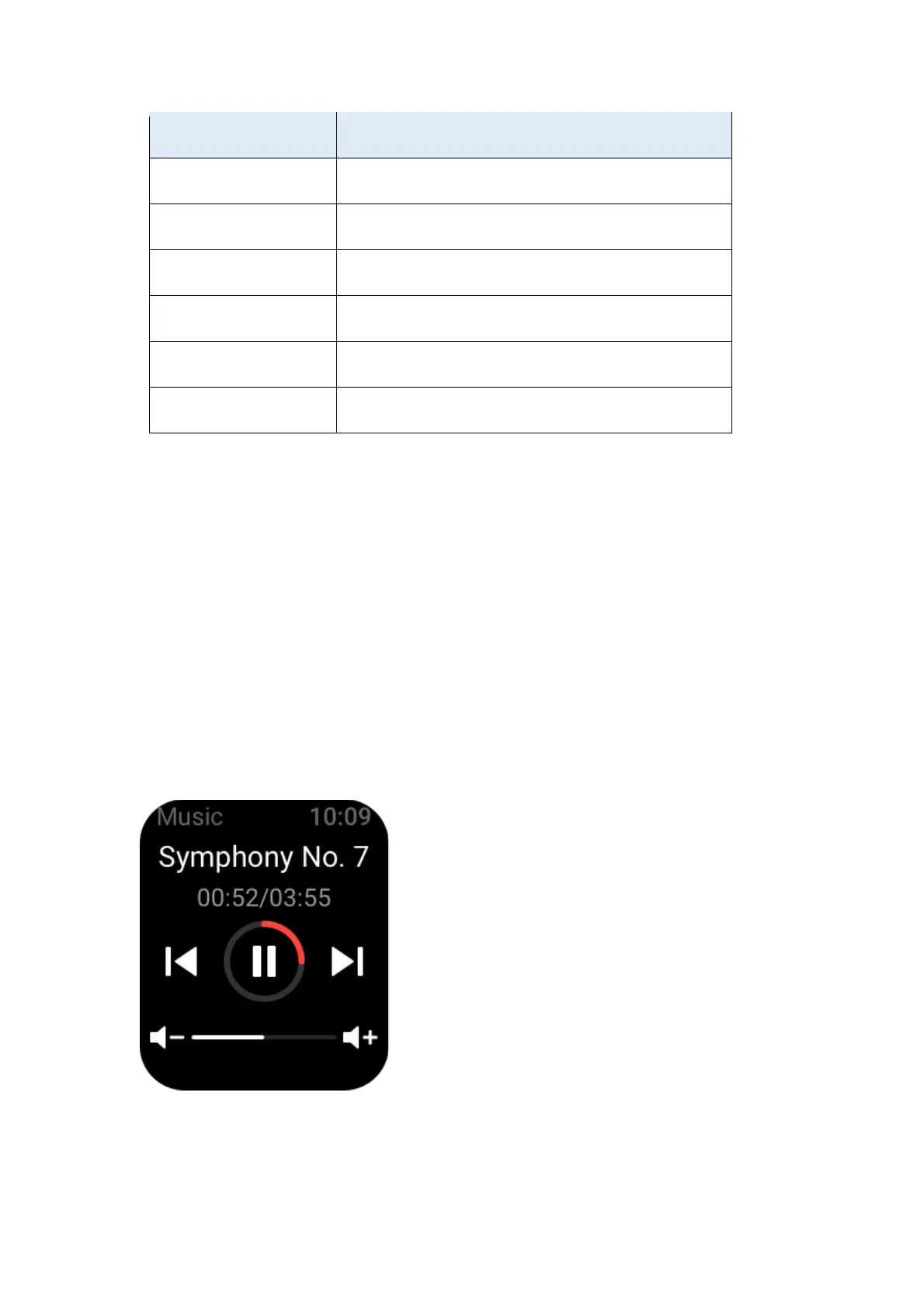Watch apps
Music
When the phone is playing music, you can go to the Music screen of the watch to view
information about the music being played. On the watch, tap Pause to stop music playback
and tap Previous/Next to play the previous or next song. Tap the volume icons + and - to
adjust the music volume.
If you use an iPhone, you must pair the watch with the phone's Bluetooth before you can use
the Music app.
If you use an Android phone, please enable the notification read permission on the Zepp App
before you can use the Music app. In the Zepp app, go to Amazfit Bip 3 Pro > Notification
and reminder > App alerts>click the reminder “Can’t access notifications” at the top of this
page to allow the notification permission of the Zepp App.
Note: The experience of music control using the watch may be affected by Android system
compatibility and the varying degrees of openness and support of different music players.
Weather
In the Weather app, you can view the current day's weather and the weather forecast of the
