
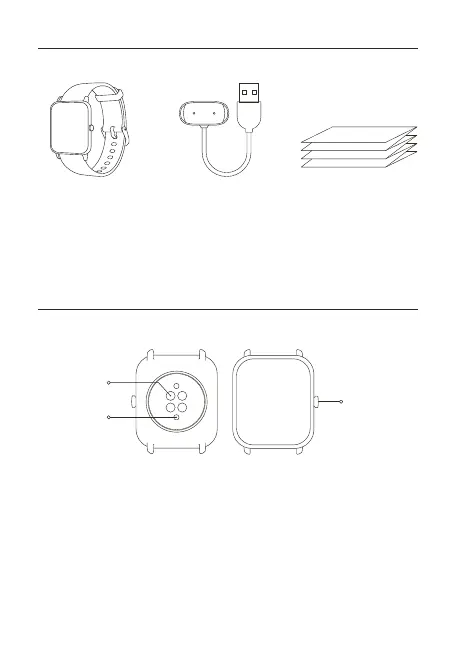 Loading...
Loading...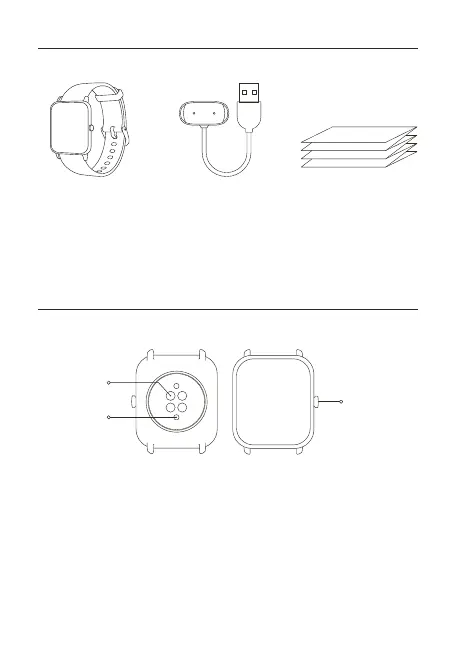
Do you have a question about the Amazfit Bip U and is the answer not in the manual?
| Display type | Digital |
|---|---|
| Display diagonal | 1.43 \ |
| Display resolution | 320 x 302 pixels |
| Display technology | TFT |
| Shape | Rectangular |
| Band size | - |
| Band material | Silicone |
| Watch case size | 40 mm |
| Watch case color | Black |
| Wrist size range | 76 - 118 mm |
| Market positioning | Smartwatch |
| Watch case material | Polycarbonate |
| Mobile network connection | No |
| Operating system installed | RTOS |
| Mobile operating systems supported | Android, iOS |
| Charging time | 2 h |
| Battery capacity | 230 mAh |
| Battery life (max) | 216 h |
| Bluetooth version | 5.0 |
| Depth | 40.9 mm |
|---|---|
| Width | 35.5 mm |
| Weight | 31 g |
| Thickness | 11.4 mm |
| Band width | 20 mm |