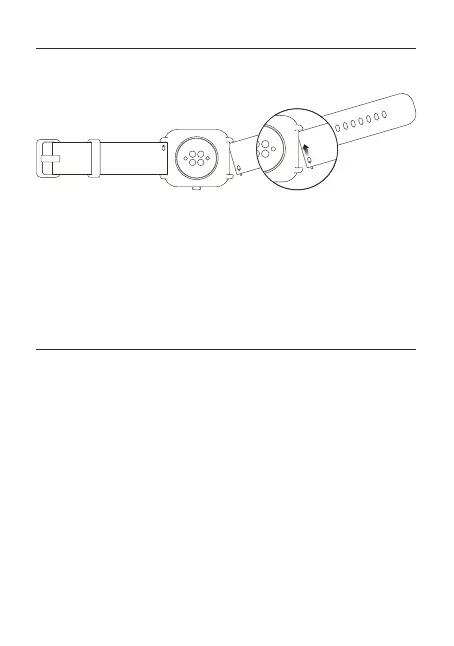05 Disassembly and Assembly of the Watch Strap
06 Wearing the Watch
3
Please refer to the illustrations to disassemble or assemble the
watch strap.
Note:
Once the strap is assembled, pull the strap properly to ensure it is
installed successfully.
1.
2.
3.
Wear the watch strap not too tightly or too loosely, and leave enough
space for the skin to breathe. This makes you feel comfortable and
allows the sensor to function.
When measuring blood oxygen saturation, wear the watch correctly.
Avoid wearing the watch on the wrist joint, keep your arm flat, maintain
comfortable (appropriately tight) fitting between the watch and
the skin of your wrist, and keep your arm still throughout the
measurement process. When aected by external factors (arm sag,
arm sway, arm hair, tattoo, etc.), the measurement result may be
inaccurate or the measurement may fail and provide no output.
We recommend that you tighten the watch strap during exercise
and loosen it afterwards.
