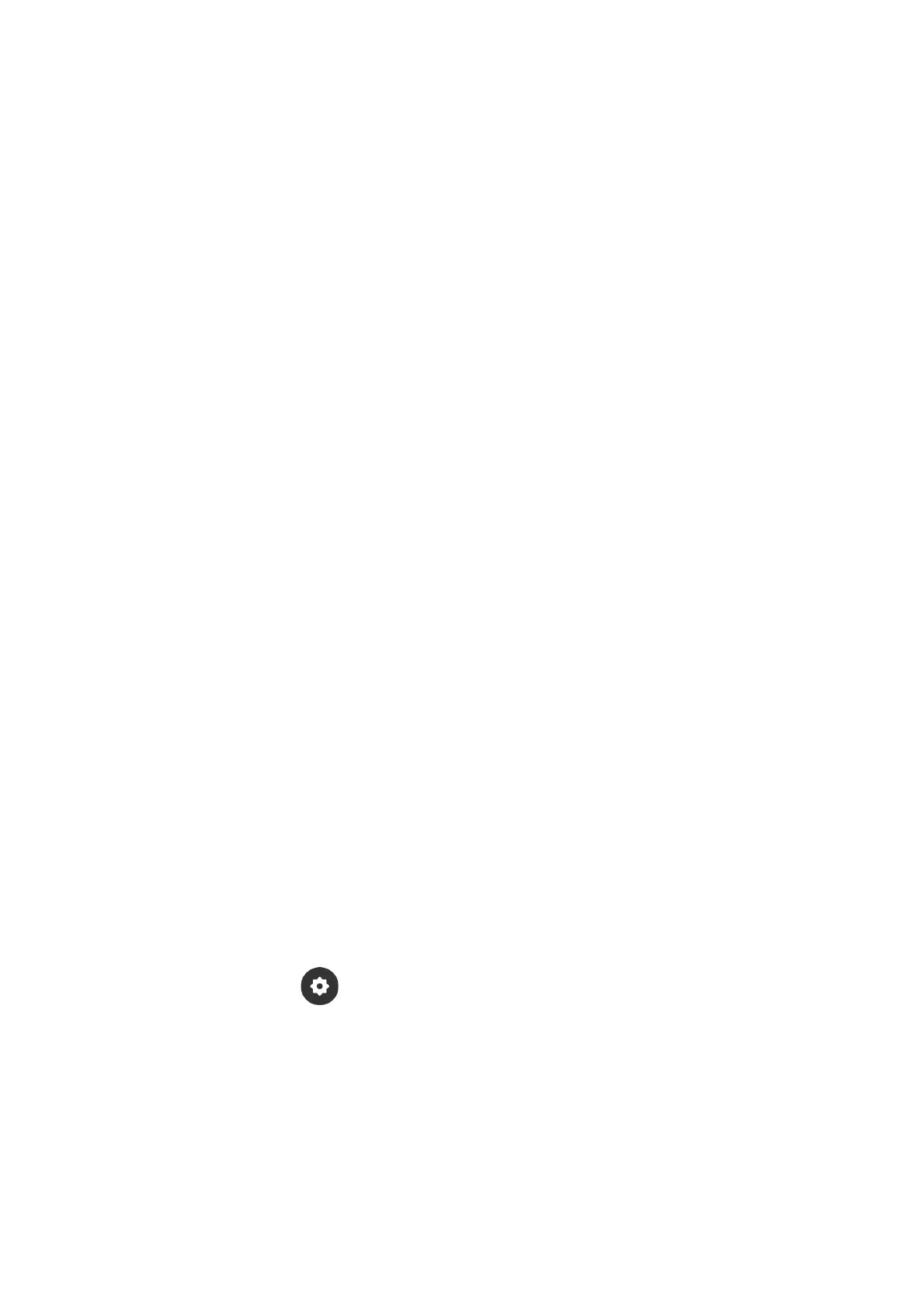8 / 40
Swipe up on the watch face to go to the Shortcut Cards page, where you can easily
use and view various features and information:
You can add frequently used feature cards to this page for more convenient access,
such as your latest event, next alarm, or recent BPM data.
You can also open the Zepp app and go to Profile > Amazfit Cheetah (Square) >
Shortcut Cards, where you can set the displayed content and the display order.
Press buttons for quick start-up
You can go to Watch > Settings > Preferences > Long Press and Hold the Middle
Button/Press Lower Button > select the app to be quickly launched, and then you can
quickly open the previously set app by operating the corresponding button.
Triggering methods:
• Press and hold the middle button.
• Press the lower button.
Workouts
Workout modes
The watch supports more than 150 workout modes, including running & walking,
cycling, swimming, outdoor workouts, indoor workouts, dance, combat workouts, ball
workouts, water workouts, winter workouts, leisure workouts, board & card games
and others.
Workout list
1. Select Workouts in the watch App list or press the middle right button on the watch
face (if quick start-up is set for workouts) to go to the workout list.
2. Select the workout to start on the workout list.
3. Select More Workouts to view all workout modes and start a workout.
4. Tap the Edit button to edit the workout list, where you can add, delete, and
sort workouts.
Select a workout
In the workout list, swipe up or down on the screen or rotate the digital crown to
select the workout to start.
