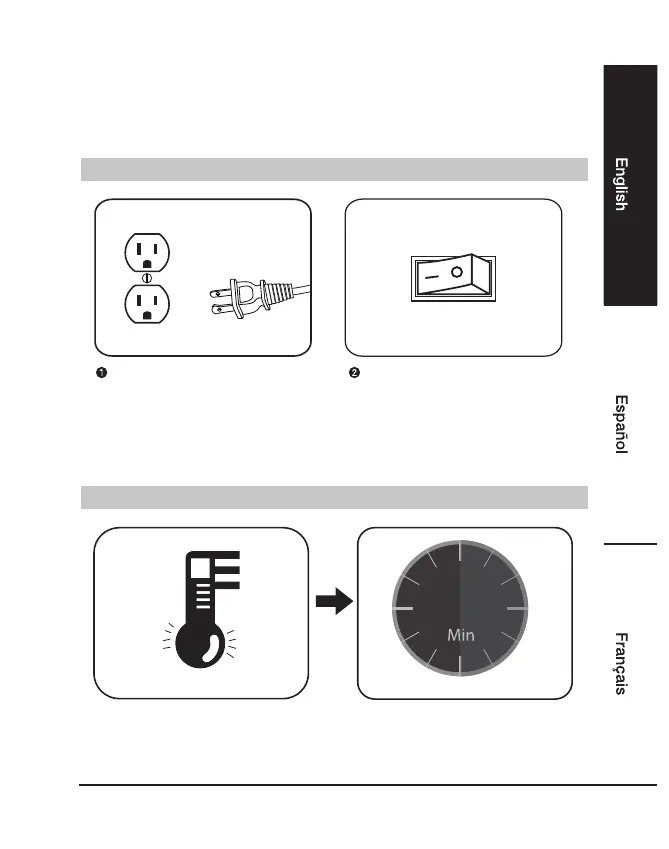13
Troubleshooting
If there is a problem with your shredder, check below for the symptoms and steps to resolve. If you
continue to have problems, contact customer support at our Service Center.
Do not attempt to repair by opening the shredder head. This will completely void the product warranty.
No power to the shredder
Check main power switch located at
back of machine
Check power outlet
1. Make sure the power cord is plugged into a functioning 120 V~ standard household power
outlet.
2. Check if the blue “Power On” icon is lit.
3. Check that the lid and wastebasket are properly closed.
Shredder does not feed or shred paper
45
Overheat Cool down
1. If the “Overheat” light is lit in red, turn shredder off and let it cool down for 45minutes.
2. Turn shredder on, check the “Overheat” light again, and restart shredding only when light is not
lit.
