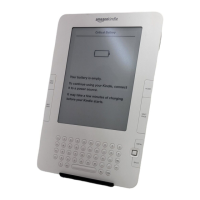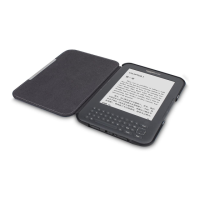KINDLE DX USER’S GUIDE 3
rd
EDITION Chapter 3 · 60
NAVIGATING WITHIN A PERIODICAL
At the bottom of a newspaper or magazine you will see options for quickly navigating
within an issue. When viewing a blog, you will see similar options for navigation.
Previous Article — takes you to the previous article when you move the 5-way
controller to the left.
View Sections List — takes you to the sections list of a newspaper or magazine when
you press the 5-way.
View Articles List — takes you to the articles list of a blog when you press the 5-way.
Next Article — advances you to the next article when you move the 5-way controller
to the right.
By default, “View Sections List” for newspapers and magazines is highlighted
and when you press the 5-way, a list of the sections will appear. If you are viewing
a blog, “View Articles List” is highlighted and pressing the 5-way shows a list
of the blog’s articles.

