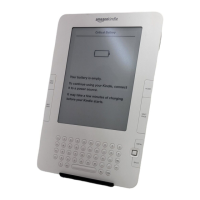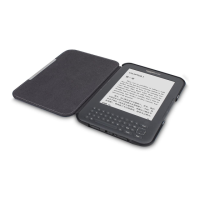KINDLE DX USER’S GUIDE 3
rd
EDITION Chapter 3 · 78
To share a new highlight, follow these steps:
1. While reading a book or periodical, use the 5-way to position the cursor where you
want to start highlighting.
2. Press the 5-way.
3. Move the 5-way right (or left) to where you want your highlight to end.
4. Press the ALT+ENTER keys + .
5. Type the message you want to tweet or share. Keep in mind that your message
must be no longer than 100 characters.
6. Move the 5-way down to highlight “share” and press to select it.
To share a note or highlight that you’ve already created, follow these steps:
1. While reading a book or periodical, press the Menu button and select “View My
Notes & Marks”.
2. Move the 5-way down to select the note or highlight that you want to share.
3. Press the ALT+ENTER keys + .

