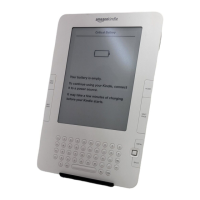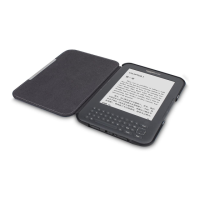KINDLE DX USER’S GUIDE 3
rd
EDITION Chapter 3 · 82
Once you are zoomed in, you can use the 5-way to pan left, right, up and down
within each page. The black bars at the right and bottom of the display indicate which
portion of the overall page you are viewing. If you press the Next Page or Prev Page
buttons, the page will change and the view will remain zoomed in. Press the Back
button to dismiss the zoomed-in view and return to normal size.

