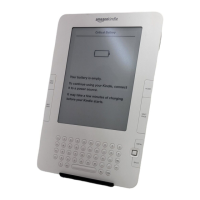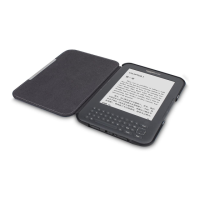KINDLE DX USER’S GUIDE 4
th
EDITION Chapter 3 • 58
3.2 Content Formatting on Kindle
When you read a book on Kindle, you will find that the formatting generally follows the
printed version of the book. If the book has a table of contents, it will appear in Kindle.
If the book has chapters, a preface, an illustrated cover, and so forth, these will be
displayed.
While you are reading, each page displays a header showing the content title and/or
issue date. The top of the page shows the battery and Whispernet status indicators.
