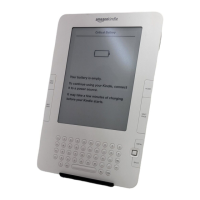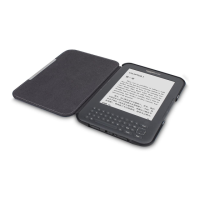KINDLE DX USER’S GUIDE 4
th
EDITION Chapter 3 • 60
To pick the text size that you want to use while reading, follow these steps:
1. Press the Text key located on the bottom row of the keyboard. The text size
choices are displayed as well as controls for Text-to-Speech.
2. Move the 5-way left or right to the new text size that you want to use (you see the
new text size immediately).
3. Press the 5-way or the Text key to confirm your choice.
Adjusting the Number of Words per Line
You can change the number of words per line in the book, periodical, or personal
document you are currently reading to suit your reading preference. Adjusting the
