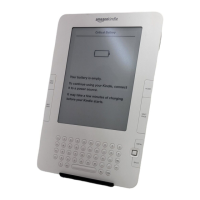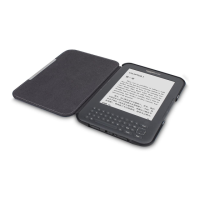KINDLE DX USER’S GUIDE 4
th
EDITION Chapter 3 • 84
3.6 Sharing Notes and Highlights with Your Social
Network
You can link your Kindle to your social network accounts such as Facebook and Twitter
so that you can share your notes and highlights with others in your social network.
Sharing your notes and highlights is a great way to tell others about the books and
periodicals you're reading.
Before you can share your notes and highlights, you must first link your Kindle to your
social network accounts. See "Linking Your Kindle to Your Social Network Accounts" in
Chapter 7 for more information.
Sharing Your Notes and Highlights
Sharing your notes and highlights with your social networks is easy once you've linked
your Kindle to your social network accounts. For example, on Twitter, your note is
added as a tweet in your Twitter stream along with a link to the passage you highlighted
in the book or article.
To share a new note, follow these steps:
1. While reading a book or periodical, press Menu and choose “Add a Note or
Highlight”. This displays a blinking cursor.
2. Move the cursor to the location where you want to add your note.
3. Begin typing your note. Notes must be no longer than 100 characters.
4. Use the 5-way to highlight "save & share" and press the 5-way.
To share a new highlight, follow these steps:
1. While reading a book or periodical, press Menu and choose “Add a Note or
Highlight”. This displays a blinking cursor.
2. Move the cursor to the location where you want to start highlighting.
3. Press the 5-way.
