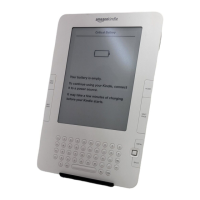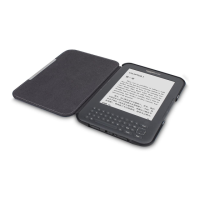KINDLE DX USER’S GUIDE 4
th
EDITION Chapter 3 • 63
Turn Wireless Off— turns off Whispernet. When Whispernet is off, this option will
change to "Turn Wireless On."
Shop in Kindle Store— takes you to the Kindle Storefront.
Buy This Book Now— connects to the Kindle Store, purchases, and downloads the
full book to your Kindle. Only appears if you are reading a sample from the Kindle
Store.
Go to...— allows you to move to another location in the item you are reading. Choose
one of these options:
cover— takes you to the cover page of the item you are reading. This is usually the
cover of the book.
table of contents— takes you to the Table of Contents for the item you are
reading.
beginning— takes you to the beginning of the book. This is usually the first
chapter, but may be a foreword, the table of contents, or some other location.
location— enter a location number to jump to in the content, and then select this
option.
Sync to Furthest Page Read— connects to Amazon Whispernet and compares your
current reading location with the one saved at Amazon. If you are further along in your
book using another device, Kindle gives you the choice to go to the furthest page read.
Book Description— connects to the Kindle Store and displays the book's detail page.
