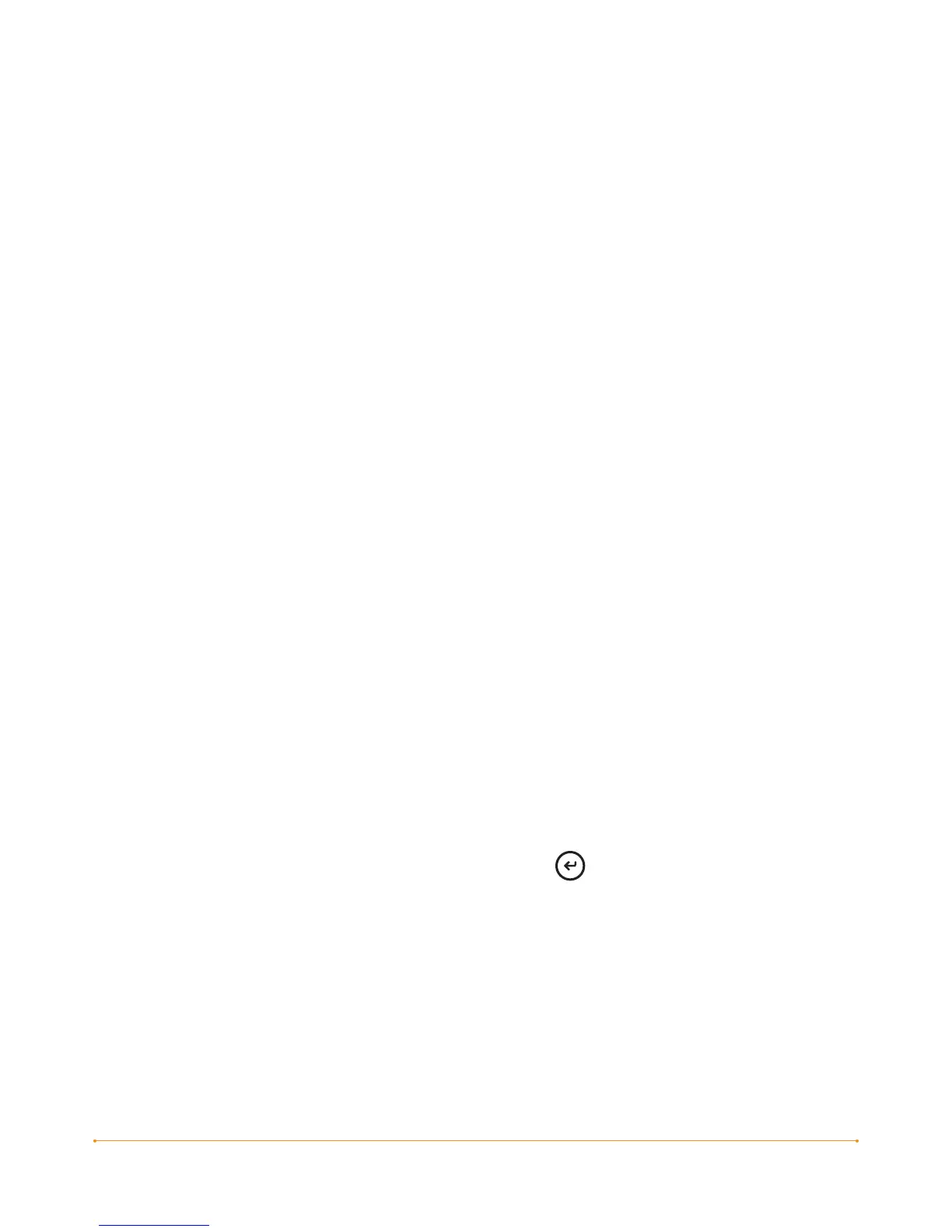Chapter 7 · 122KINDLE USER’S GUIDE 5
th
EDITION
PASSWORD - PROTECTING YOUR KINDLE
To prevent others from using your Kindle or seeing your content, you can create a
password that must be entered whenever your Kindle starts or wakes from sleep. If
your Kindle is sleeping when you attach it to a computer using the USB cable, you will
also be prompted to enter your password before you can mount your Kindle on your
computer.
If you forget your password, you must call Kindle Customer Service for help with
resetting your device. Keep in mind that when you reset your device, you will lose
any personal documents, periodicals older than the past seven issues, MP3 files, and
Audible files that you have not backed up.
To create a password for your Kindle, follow these steps:
1. If you are not already on the Home screen, press the Home button.
2. Press the Menu button.
3. Move the 5-way to underline “Settings” and press to select.
4. Move the 5-way to underline “turn on” next to the “Device Password” setting and
press to select.
5. Type in the password you want. The maximum password length is twelve
characters.
6. Move the 5-way down and type in your password again to confirm.
7. Move the 5-way down and type in a hint. This hint can be displayed on the
password entry screen to help you remember your password.
8. Move the 5-way down and select “submit”.
To enter your password, follow these steps:
1. When you power on your Kindle or wake it from sleep, you will be prompted to
enter the password.
2. Type in your password and press the ENTER key to submit it.