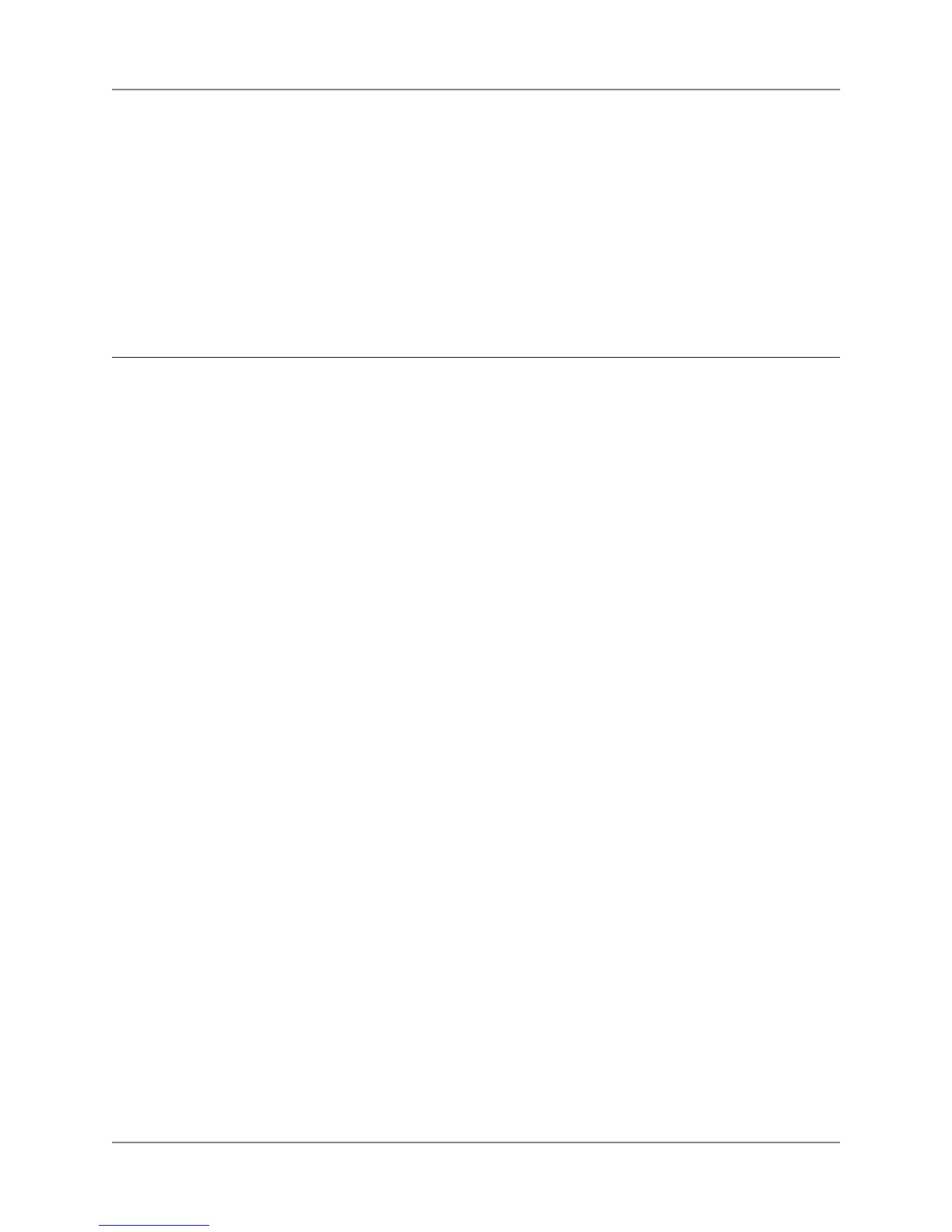Amazon Redshift Snapshots
Topics
• Overview (p. 52)
• Managing Snapshots Using the Console (p. 54)
• Managing Snapshots Using AWS SDK for Java (p. 59)
• Managing Snapshots Using Amazon Redshift CLI and API (p. 62)
Overview
Snapshots are point-in-time backups of a cluster.You can create snapshots automatically or manually.
Amazon Redshift stores these snapshots internally in Amazon S3 using an encrypted Secure Sockets
Layer (SSL) connection. If you need to restore a cluster, Amazon Redshift creates a new cluster and
imports data from the snapshot that you specify.
Automated and Manual Snapshots
When you create a cluster Amazon Redshift enables automated snapshots by default.When automated
snapshots are enabled, Amazon Redshift periodically takes automated snapshots. Amazon Redshift
deletes the automated snapshot at the end of a retention period that you specify. The default retention
period is one day.You can modify the retention period by using the Amazon Redshift console or
programmatically by using the Amazon Redshift API or the AWS SDKs. If you set the retention period to
zero, automated snapshots are disabled, in which case Amazon Redshift stops taking snapshots and
deletes any existing automated snapshots for the cluster.
Only Amazon Redshift can delete an automated snapshot; you can’t delete them manually. Amazon
Redshift deletes automated snapshots at the end of a snapshot’s retention period, when you disable
automated snapshots, or when you delete the cluster.
Whether you enable automated snapshots or not, you can take a snapshot manually whenever you want.
Amazon Redshift will never automatically delete a manual snapshot.The manual snapshots are retained
even after you delete your cluster. Because manual snapshots accrue storage charges, it’s important
that you manually delete them if you no longer need them. If you delete a manual snapshot, it is no longer
visible, and no new operations can be started that reference the snapshot. If a restore operation is in
progress, the restore will run to completion.
To reduce backup times and S3 storage requirements, Amazon Redshift uses incremental backups.
When a snapshot is taken, the backup records the cluster changes since the last snapshot. Amazon
API Version 2012-12-01
52
Amazon Redshift Management Guide
Overview