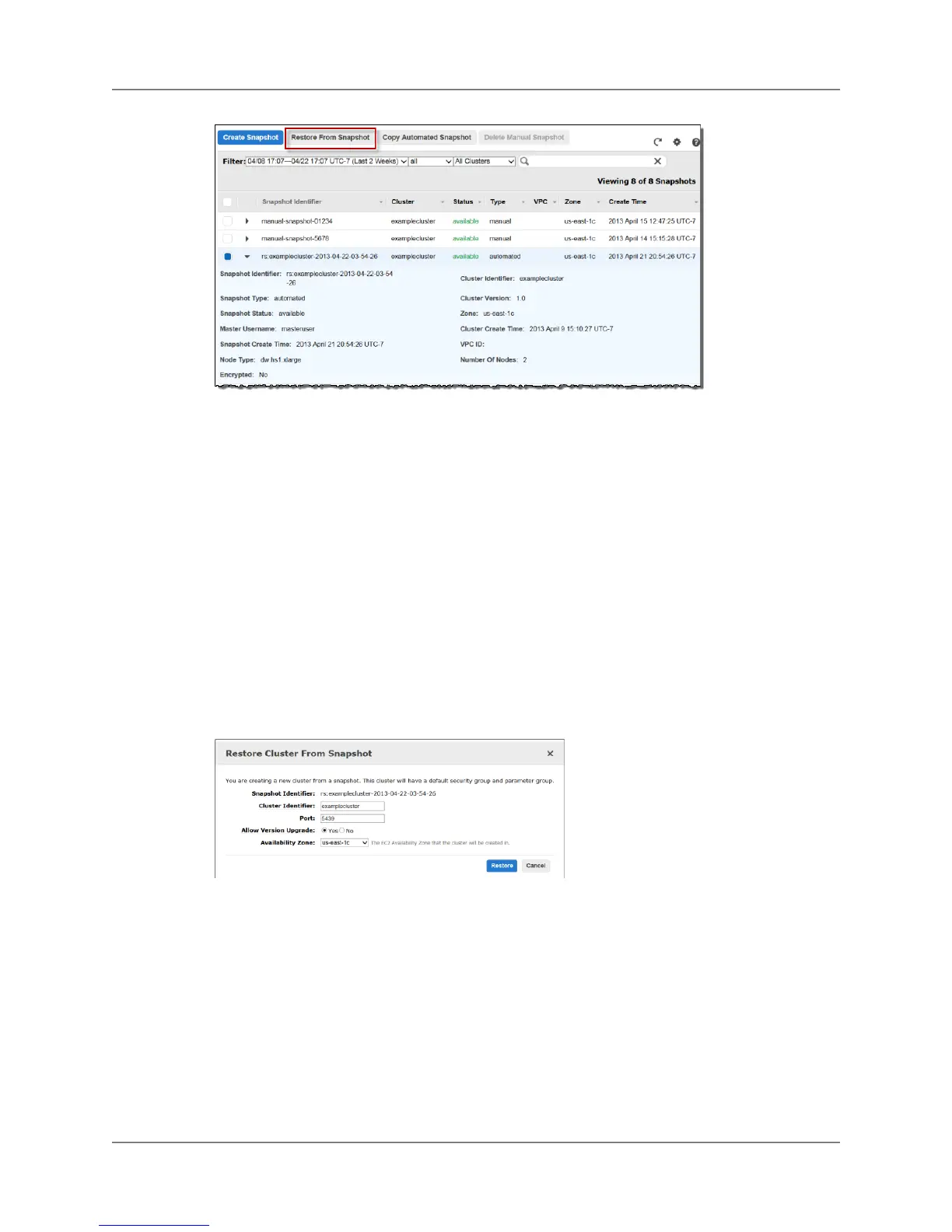6. In the Restore Cluster from Snapshot dialog box, do the following:
a. In the Cluster Identifier box, type a cluster identifier for the restored cluster.
Cluster identifiers must meet the following conditions:
• Must contain from 1 to 255 alphanumeric characters or hyphens.
• Alphabetic characters must be lowercase.
• First character must be a letter.
• Cannot end with a hyphen or contain two consecutive hyphens.
• Must be unique for all clusters within an AWS account.
b. In the Port box, accept the port from the snapshot or change the value as appropriate.
c. Select Allow Version Upgrade as appropriate.
d. In the Availability Zone box, accept the availability zone from the snapshot or change the value
as appropriate.
7. Click Restore.
The cluster is created with the default cluster security and parameter group. For more information
about changing the cluster security group and parameter group, see Managing Security Groups
Using the Console (p. 33) and Managing Parameter Groups Using the Console (p. 43).
Sharing a Cluster Snapshot
You can authorize other users to access a manual snapshot you own, and you can later revoke that
access when it is no longer required.
API Version 2012-12-01
58
Amazon Redshift Management Guide
Sharing a Cluster Snapshot