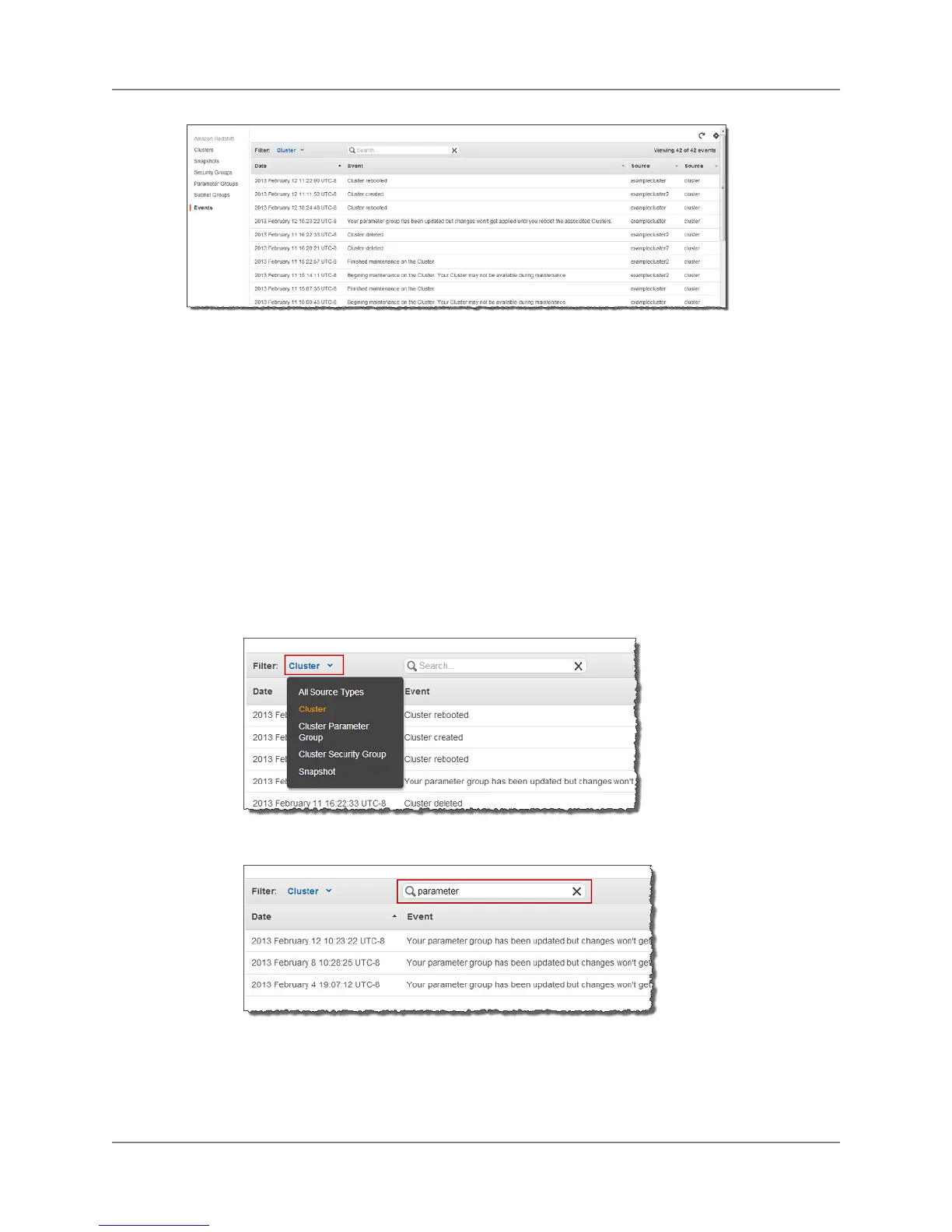An event source type indicates what the event was about.The following source types are possible:
Cluster, Cluster Parameter Group, Cluster Security Group, and Snapshot.
Filtering Events
Sometimes you want to find a specific category of events or events for a specific cluster. In these cases,
you can filter the events displayed.
To filter events
1. Sign into the AWS Management Console and open the Amazon Redshift console at
https://console.aws.amazon.com/redshift.
2. In the navigation pane, click Events.
3. To filter events do one of the following:
a. To filter by event type, click Filter Cluster and select the source type.
b. To filter by text that appears in the event description, type in the in the search box and the list
narrows based on what you type.
API Version 2012-12-01
64
Amazon Redshift Management Guide
Filtering Events