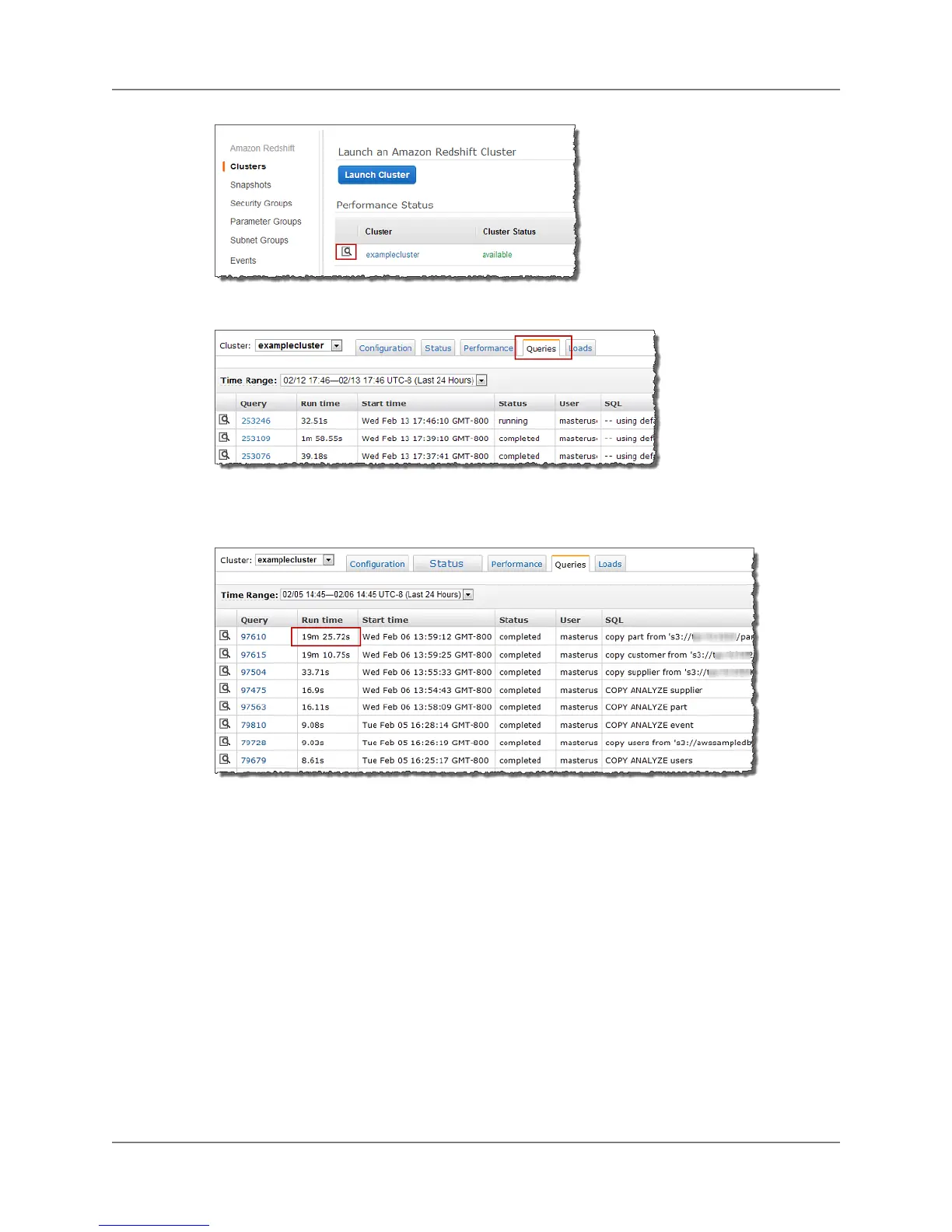4. Select the Queries tab.
5. In the query list find the query you want to work with, and click the query ID in the Query column.
In this example, the queries are sorted by Run time to find the query with the maximum run time.
6. In the new Query tab that is opened you can view the details of the query.
To find the cluster metrics, scroll to the bottom of the query details. For more examples of the Query
tab, see Cluster Metrics During Query Execution - Examples (p. 76)
In the following example, the CPUUtilization and NetworkReceiveThroughput metrics are
displayed for the time that this query was running.
Tip
You can close the details of individual panes such as Query Properties or Loaded Files
to manage how details are displayed in the pane.
API Version 2012-12-01
75
Amazon Redshift Management Guide
Viewing Cluster Metrics During Query Execution