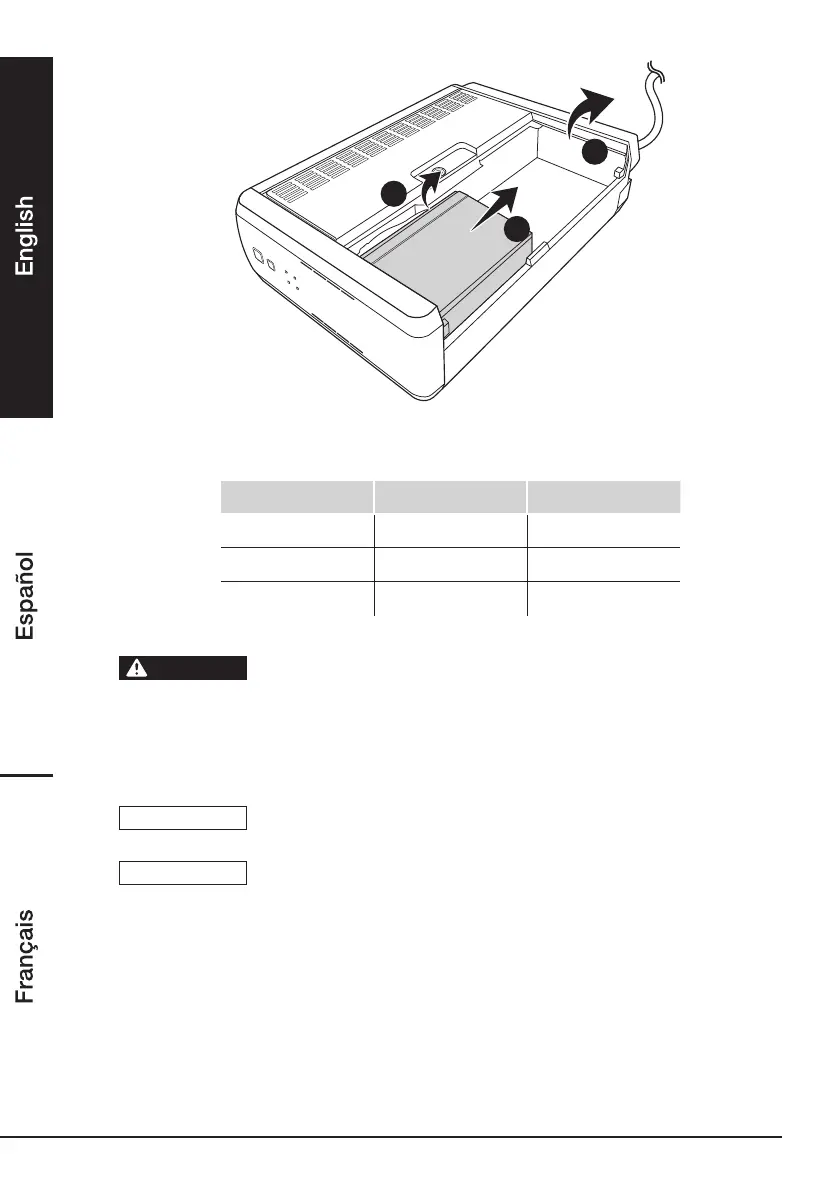12
1
2
3
• Reverse the steps to install the new batteries into the battery compartment.
Connect the wires as per table below.
Wire Battery I Battery II
Red positive (+)
Yellow positive (+) negative (-)
Black negative (-)
• Close the battery compartment cover and secure it with the screws.
WARNING
Risk of explosion! Always connect the (+) red connector and (-)
black connector to the correct terminals (+) and (-). Then connect
yellow connector to (+) terminal of battery I and other end to (-)
terminal of battery II.
Cleaning and Maintenance
NOTICE
Switch the product off and unplug it from the power supply before
cleaning.
NOTICE
During cleaning do not immerse the product in water or other
liquids. Never hold the product under running water.
Cleaning
• To clean, wipe with a soft, slightly moist cloth.
• Never use corrosive detergents, wire brushes, abrasive scourers, metal or sharp
utensils to clean the product.
Maintenance
• Replace the batteries after 3-6 years of use.
