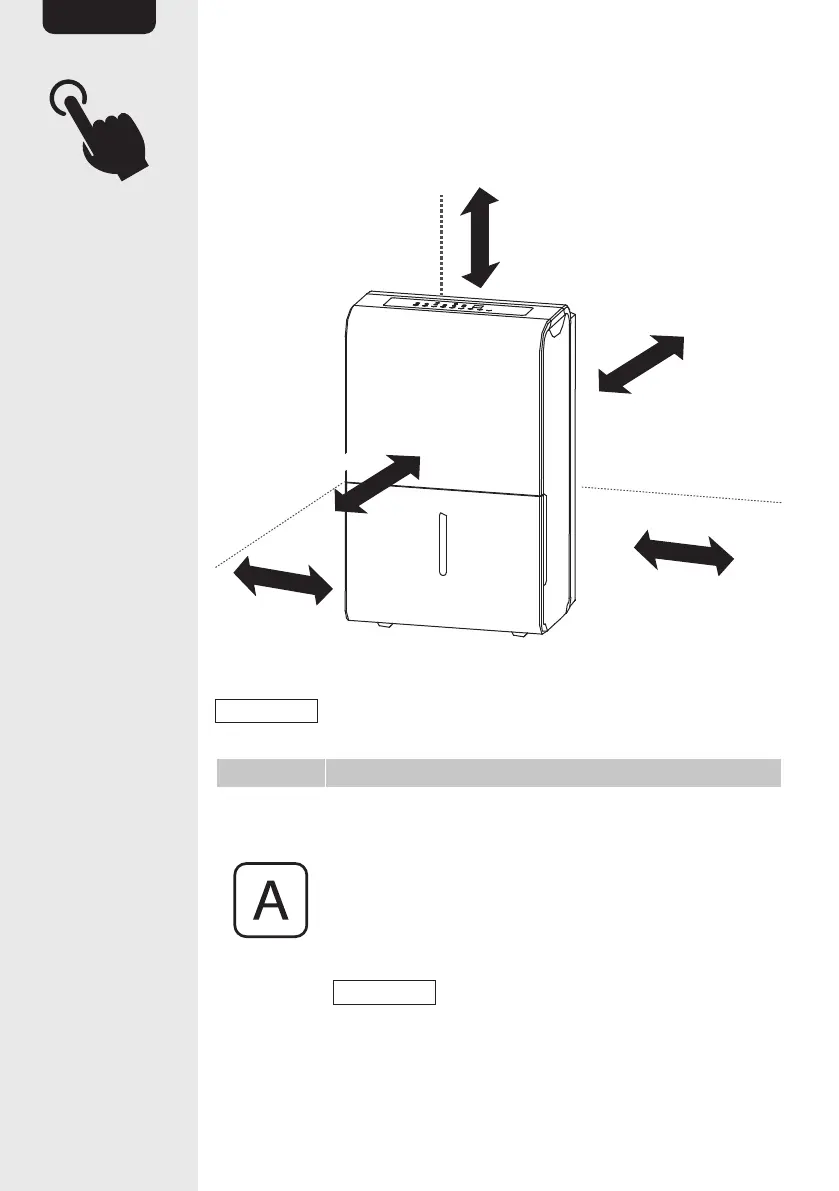8
EN
Operation (Positioning)
Do not place the product in corners, directly at walls or under cabinets.
For a proper operation allow at least the distances given below.
≥ 15.7" (40 cm)
≥ 7.9" (20 cm)
≥ 7.9" (20 cm)
≥ 7.9" (20 cm)
≥ 15.7" (40 cm)
Operation (Control Panel)
NOTICE
During normal operation, the display (D) shows the actual
room humidity (% RH).
Button Function
Auto (E)
• Press to activate the automatic mode. The button
indicator lights up.
• The product automatically operates dependently
on the temperature and humidity to provide the
optimum comfort for the user.
• Press again to deactivate the automatic mode.
Thebutton indicator goes off.
NOTICE
In this mode a preset humidity value
cannot be set manually.
