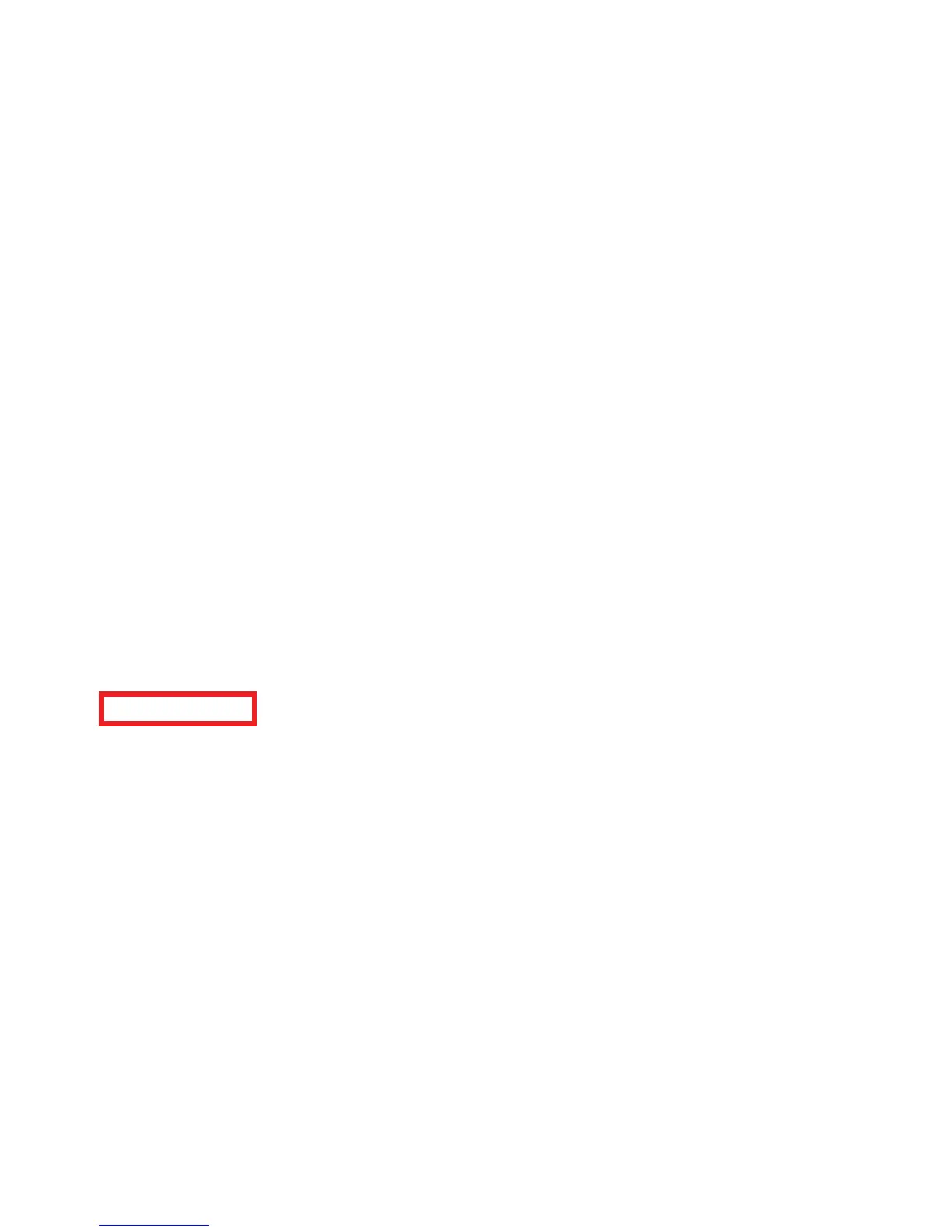Pairing another device
•Disconnect from the previous device by pressing and holding
the function button. A tone sounds and the LED blinks.
•Repeat the Pair the device steps for your next device.
Note: You can pair multiple devices but you can only have one
device actively paired at a time.
Reconnecting a previously paired device
•Disconnect from any other device by pressing and holding the
function button. A tone sounds and the LED blinks.
•If the speaker doesn’t automatically find the device you want
paired (indicated by the LED blinking blue), go to your device
settings and ensure that Bluetooth is still ON, then select
Amazon_BT3. The speaker and device re-pair.
Play music
•Start playing music on your paired device. You will hear the
music through the speaker.
•On the speaker, press + or – to increase or decrease the
volume
•During music playing, you can simply press the function button
to act as play/pause function.
2
