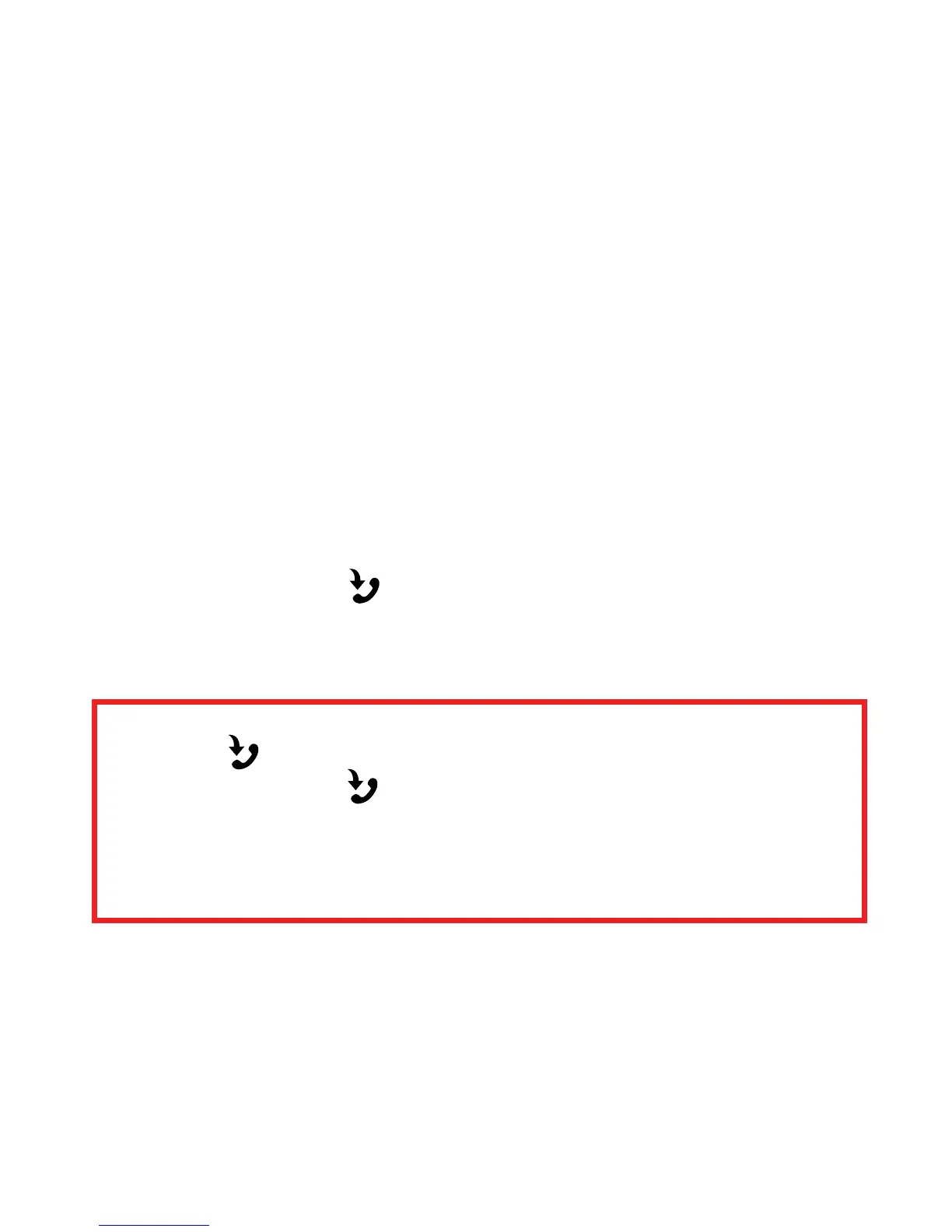Use as a speakerphone
You can listen through the speaker and speak through the
speaker’s microphone during phone calls. Position the speaker
about 2 feet away and speak normally.
If you make a call while paired:
The audio and microphone automatically default to the
speaker.
•Use your phone to make the call
•Press the call-divert button to end the call
If you received a call while paired:
Your phone rings through the speakerphone.
To listen and speak through the speakerphone, press the
call-divert button to answer the call.
•Press the call-divert button to end the call.
•During the phone rings through the speakerphone, you can
also select press and hold the function button for 2 sec to reject
the call.
3