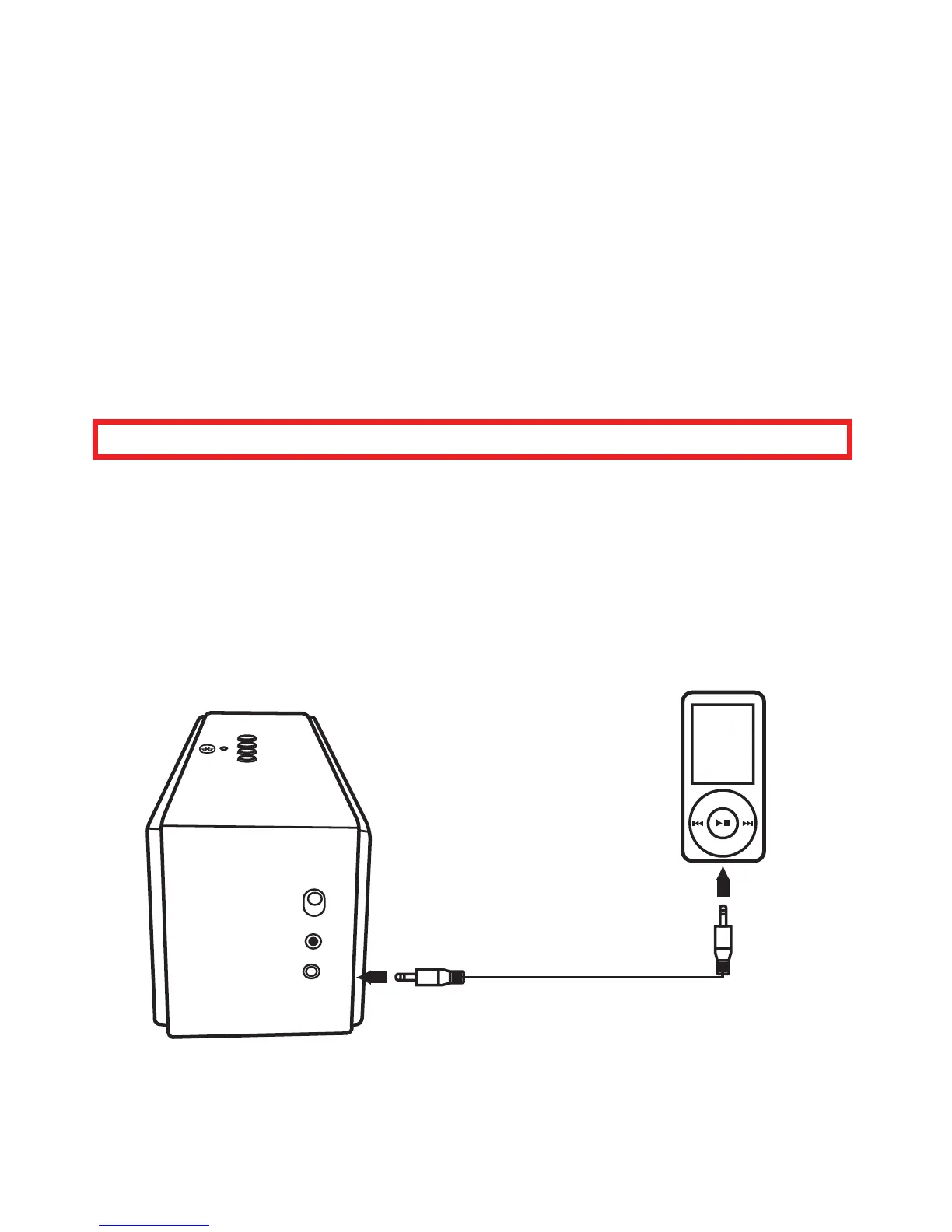Call-divert function
After you receive your call by using the Amazon_BT3, if you want
to transfer your listening and speaker of the call from the
Amazon_BT3 back to the mobile device,
*Press and hold the call-divert button for 2 sec.
*Then, you can use your phone to answer and listen to the call.
Connect with an audio cable
Connect a 3.5mm audio cable (not included) from the speaker’s
AUX jack to your audio device (like an MP3 player).
Note: When connected to AUX, please disconnect from Bluetooth,
use the controls on the device instead of the speaker.
4
MENU
VOL
OFF
ON
AUX
POWER
