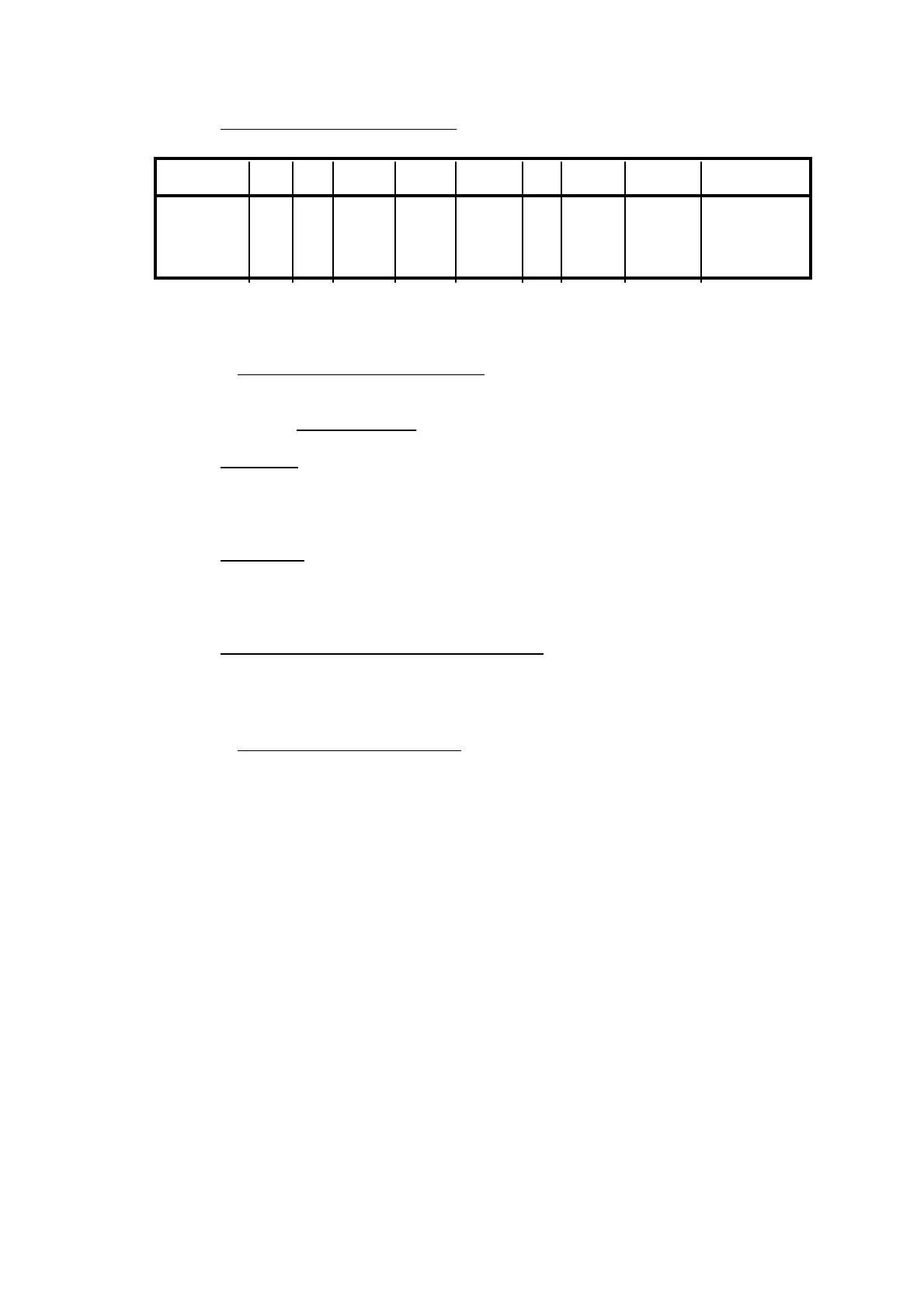2.3.9 The Frame (FF) Digits
Display 24 25 23 29 2d 30 3d ct cd
Fps 24 25 23.98 29.97 29.97 30 30 set set
Drop Drop RTC RTC from
Frame Frame Gen. TC Manual Displ.
Note:
The framerate displayed is an indication of the dipswitch setting and
cannot be changed by the cursor.
2.3.10 The ct and cd functions
The ct or cd function can be selected in the FF position.The slate must also
be in the
generator /RTC
mode.
Select ct
When Load is implemented the RTC is set from the generator
time and date.
Select cd
When Load is implemented the RTC is loaded from the current
display time and date. (Set manually)
Select Fps (Dipswitch value shown)
When Load is implemented only the generator is loaded with the
selected data.
2.3.11 Setting the generator
There are three settings of the dipswitches in which the generator is active.
A Generator Mode
B Generator/ RTC Mode
C Reader/ Generator Mode
In Generator Mode
On power-up the generator starts counting from 00.00.00.00 .and the
userbits are 00.00.00.00. The Red LED blinks.
Go to set mode. (See 2.3)
Set user bits as above and move cursor to time frame.
Set time value and verify framerate in last 2 digit positions.
To LOAD press both buttons simultaneously till display runs.
Userbits can be loaded without changing time by selecting the
userbits and loading with the cursor in the userbit display.
In Generator / RTC Mode
On power-up the generator is loaded with the RTC time and date
values. The Green LED blinks.
The framerate is as selected by the dipswitches.
The values entered by the RTC will be overidden by a manual set as
above or by jamming from Ext TC.
