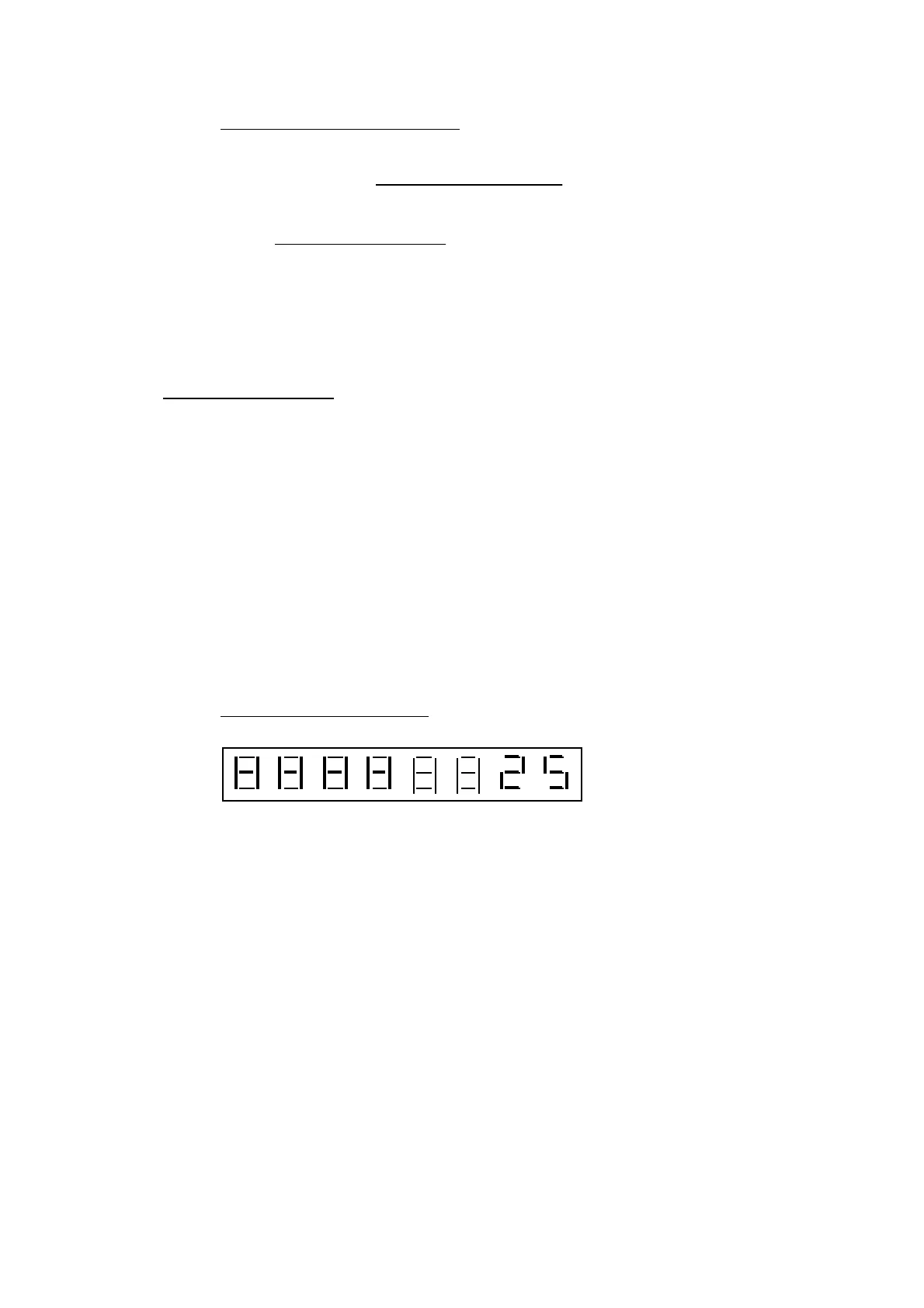2.1.5 Changing the
batteries
Change batteries when the Red LED doubleblinks. The slate’s internal Nicad
accumulator has a
10
minute
Backup
time
when the batteries have been
removed. The internal data is not lost during battery change.
2.1.6 Tuning the slate
The generator Xtal of all clockit units can be "Tuned" to within +- 0.1 ppm of
the Clockit Controller (ACC 101) or to a fixed offset to match another
machine. Full details of this process will be found in the Clockit Controller
manual.
2.2 Check features
The slate can be used to implement all timecode checking functions required on the
set using the internal clockit generator as a master to check all other timecode
equipment as required. Error checks can be carried out without the slate jamming
from the externally connected timecode.
The following checks can be implemented:
A Framerate ------------------- identification
B Drop, Nondrop ------------- identification
C Error ---------------------------between Slate generator timecode and any
externally connected timecode up to 2
Frames in _ fr steps.
D Camera speed check
2.2.1
Camera speed check
----
vertical bars flicker at fps slate fps
This feature works only when no external TC connected. When viewing the
slate through a camera you will see one vertical stripe. This stripe is
standing still if the camera’s speed matches the slates framerate. If the bar is
moving left then the camera is too slow, if the bar is moving to the right then
the camera is running too fast in respect to the set framerate.
