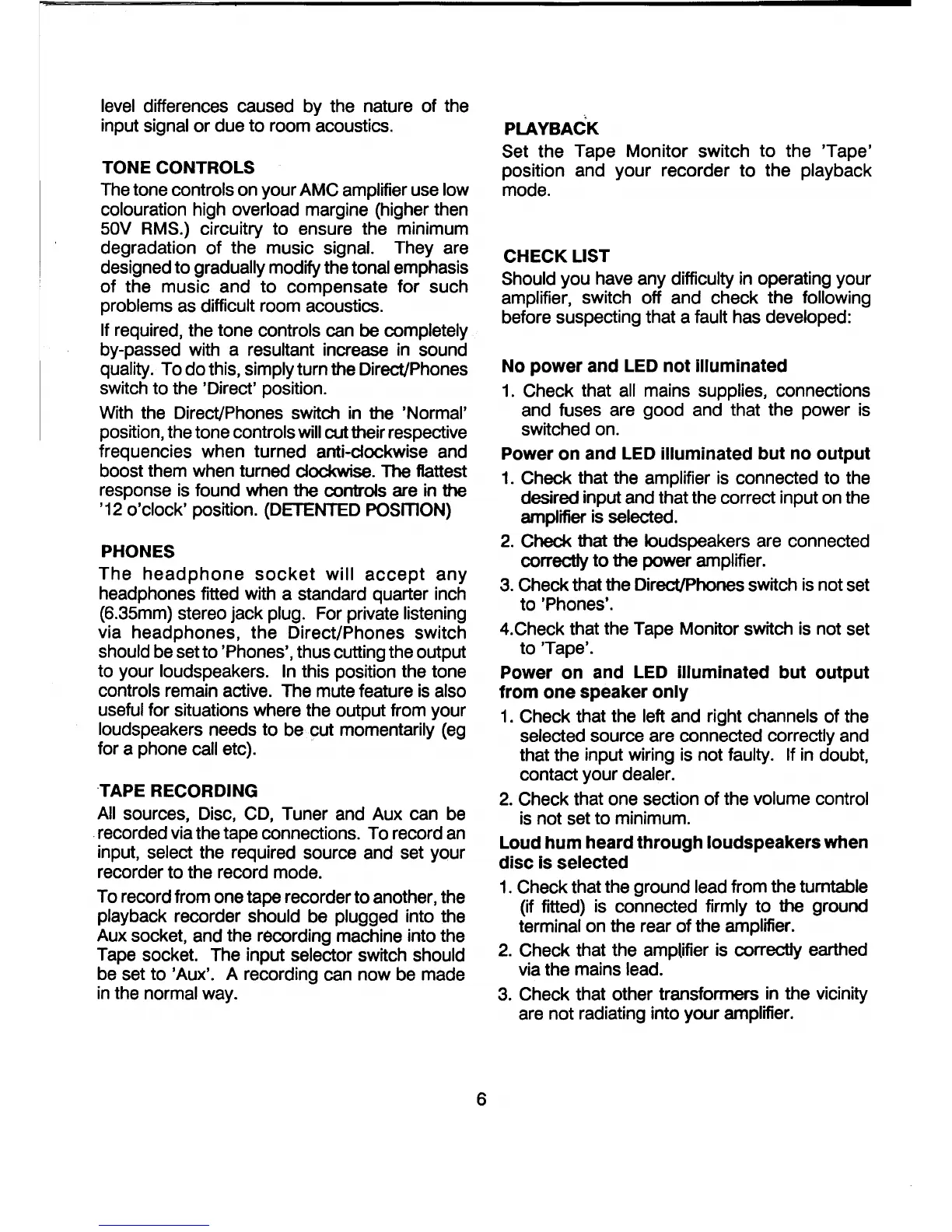level differences caused
by
the nature
of
the
input
signal
or
due
to
room acoustics.
TONE CONTROLS
The tone controls on your AMC amplifier use low
colouration
high overload margine (higher then
50V RMS.) circuitry to ensure the minimum
degradation
of
the music signal. They are
designed
to
gradually modify the tonal emphasis
of
the
music
and
to
compensate
for
such
problems as difficult room acoustics.
If required, the tone controls can
be
completely
by-passed with a resultant increase in sound
quality. To
do
this, simply turn the Direct/Phones
switch to the 'Direct' position.
With the Direct/Phones switch in the
'Normal'
position, the tone controls will cut their respective
frequencies when turned anti-clockwise and
boost them when turned clockwise. The flattest
response is found when
the
controls are in the
'12 o'clock' position. (DETENTED POSmON)
PHONES
The
headphone
socket
will
accept
any
headphones fitted with a standard quarter inch
(6.35mm) stereo jack
plug. For private listening
via
headphones,
the
Direct/Phones switch
should be set to 'Phones' , thus cutting the output
to your
loudspeakers. In this position the tone
controls remain active. The mute feature
is
also
useful
for situations where the output trom your
loudspeakers needs
to
be cut momentarily (eg
for a phone
call etc).
-TAPE
RECORDING
All
sourees, Disc, CD, Tuner and Aux can be
-recorded via the tape connections. To record an
input,
select the required source and set your
recorder
to
the record mode.
To record from one tape recorder
to
another, the
playback recorder should be plugged into the
Aux socket, and the
racording machine into the
Tape socket. The input
selector switch should
be set to ' Aux'. A recording can
now
be made
in
the normal way.
6
PLAYBACK
Set the Tape
Monitor
switch
to
the 'Tape'
position and
your
recorder
to
the playback
mode.
CHECK LIST
Should you have any difficulty in operating your
amplifier, switch off and check the following
before suspecting that a fault has developed:
No
power
and LED
not
iIIuminated
1.
Check that all mains supplies, connections
and fuses are good and that the power is
switched on.
Power
on
and LED iIIuminated
but
no
output
1.
Check that the amplifier
is
connected to the
desired input and that the correct input on the
amplifier is selected.
2.
Check that
the
Ioudspeakers are connected
correctly
to
the power amplifier.
3.
Check that the Direct/Phones switch is not set
to 'Phones'.
4.Check that the Tape Monitor switch is not set
to
'Tape'.
Power
on
and LED iIIuminated
but
output
from
one
speaker
only
1.
Check that the left and right channels of the
selected source are connected correctly and
that the input wiring is not
faulty. If in doubt,
contact your
dealer.
2.
Check that one section
of
the volume control
is not set to minimum.
Loud
hum
heard
through
loudspeakers when
disc
Is selected
1.
Check that the ground lead from the turntable
(if fitted) is connected firmly to
the
ground
terminal on the rear
of
the amplifier.
2.
Check that the amplifier is correctly earthed
via the mains
lead.
3.
Check that other transformers in the vicinity
are not radiating into your
amplifier.
