56
A Guide to Building a PC with an AMD Athlon™ Processor 22914B/0—September 1999
Step 36. Install the Monitor Cable
Install your monitor cable to the monitor output port of the AGP graphics port. Photo
48 shows that this connector is trapezoid shaped and can only be installed one way.
Place the cable squarely and firmly on the connector and tighten the retention screws.
Photo 48. Install Monitor Cable
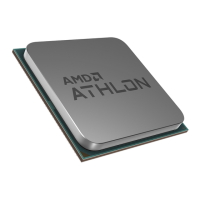
