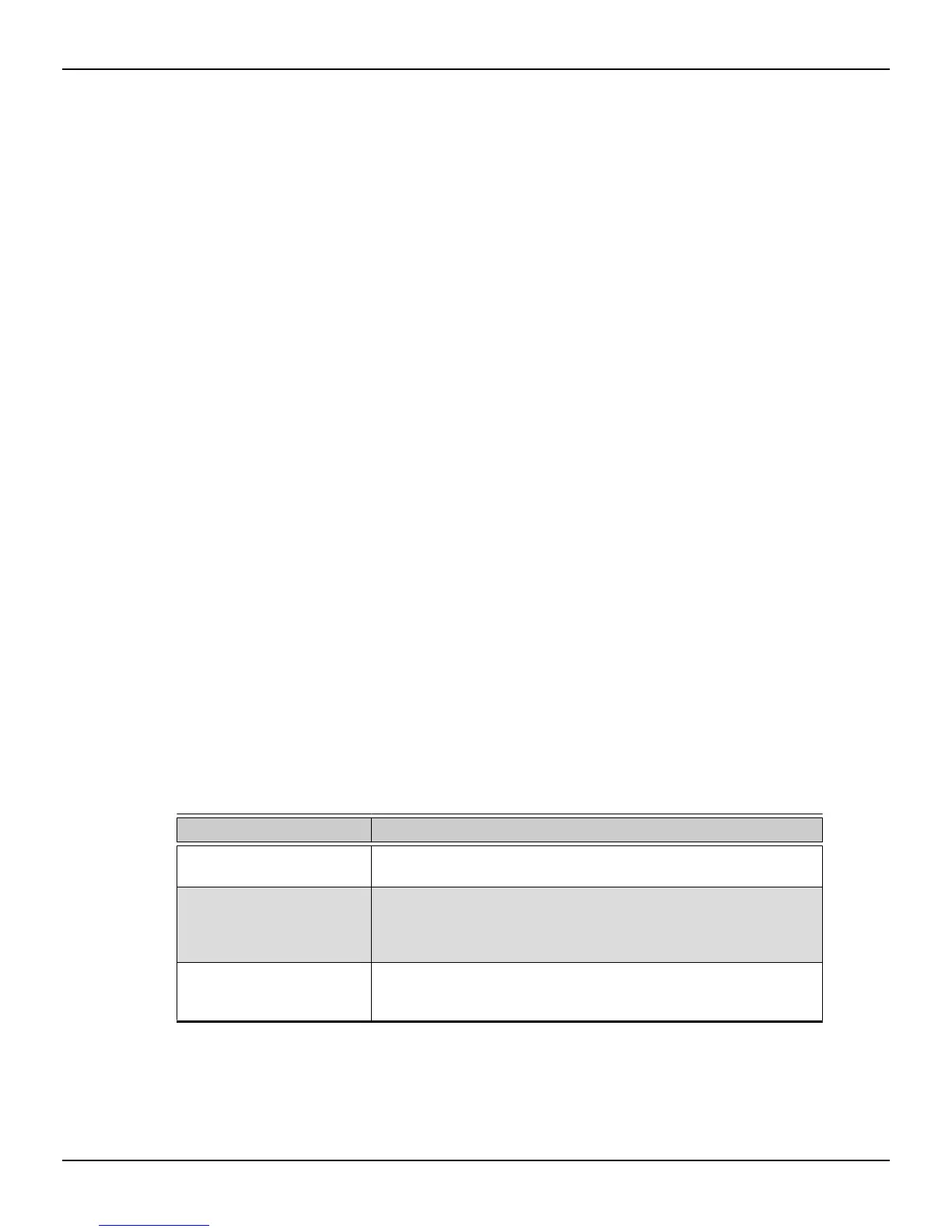When connecting displays to a DisplayPort connection, the type of adapter and display
that you use may determine the number of displays that can be used with your
graphics card.
•
An active adapter allows a non-DisplayPort display to be connected a
DisplayPort connection using DisplayPort signals.
•
A passive adapter also allows a non-DisplayPort display to be connected to a
DisplayPort connection but using non-DisplayPort signals.
•
Transmission of audio and video information between variants of the same
connection type (for example, Mini DisplayPort to standard DisplayPort and vice
versa) are considered to be native, active connections.
More information on the number and type of displays that can be supported by your
graphics card is provided in the following sections.
3.3 Connecting Displays
AMD Eyefinity technology is a solution that allows up to six displays to be
simultaneously run off a single graphics card. The AMD Radeon™ R9 380 Series
graphics card is capable of AMD Eyefinity technology and can support Ultra HD
resolutions via the DisplayPort and HDMI connections.
As many as six DisplayPort displays can be connected and controlled independently
per DisplayPort connection using DisplayPort 1.2 multi-stream transport (MST) hubs
or daisy-chain configurations. Hubs and displays in this setup must be capable of the
DisplayPort 1.2 standard.
The following table lists options for attaching displays to your graphics card. The types
of display configurations that can be used depend on the display connections that are
available on your graphics card.
For best graphics performance and quality, always use native (or active) connections
when possible.
Note: Adapters/dongles that are not provided with your graphics cards can also be
purchased from AMD's Web site or through your local AMD resellers.
Table 3–1 Display Configurations
Display Configuration Connection Options
CRT (VGA) display
•
DVI-D/DVI-I connection with DVI-D-to-VGA/DVI-I-to-VGA adapter
•
DisplayPort connection with DisplayPort-to-VGA connection
DFP (digital flat panel) display
•
DVI-D/DVI-I connection and DVI-D/DVI-I cable
•
DVI-D/DVI-I connection with DVI-D-to-VGA/DVI-I-to-VGA adapter
•
DisplayPort connection with DisplayPort cable
•
DisplayPort connection with DisplayPort-to-DVI adapter
HDMI HDTV
•
HDMI connection with HDMI cable
•
DVI-I/DVI-D connection with DVI-to-HDMI adapter
•
DisplayPort connection with DisplayPort-to-HDMI adapter
Once displays are connected to the graphics card, you can control how they are
currently configured using the AMD Radeon™ Settings software application that is
available with your AMD graphics driver.
8 Display Configuration
AMD Radeon™ R9 380 Series Graphics © 2016 Advanced Micro Devices, Inc.
