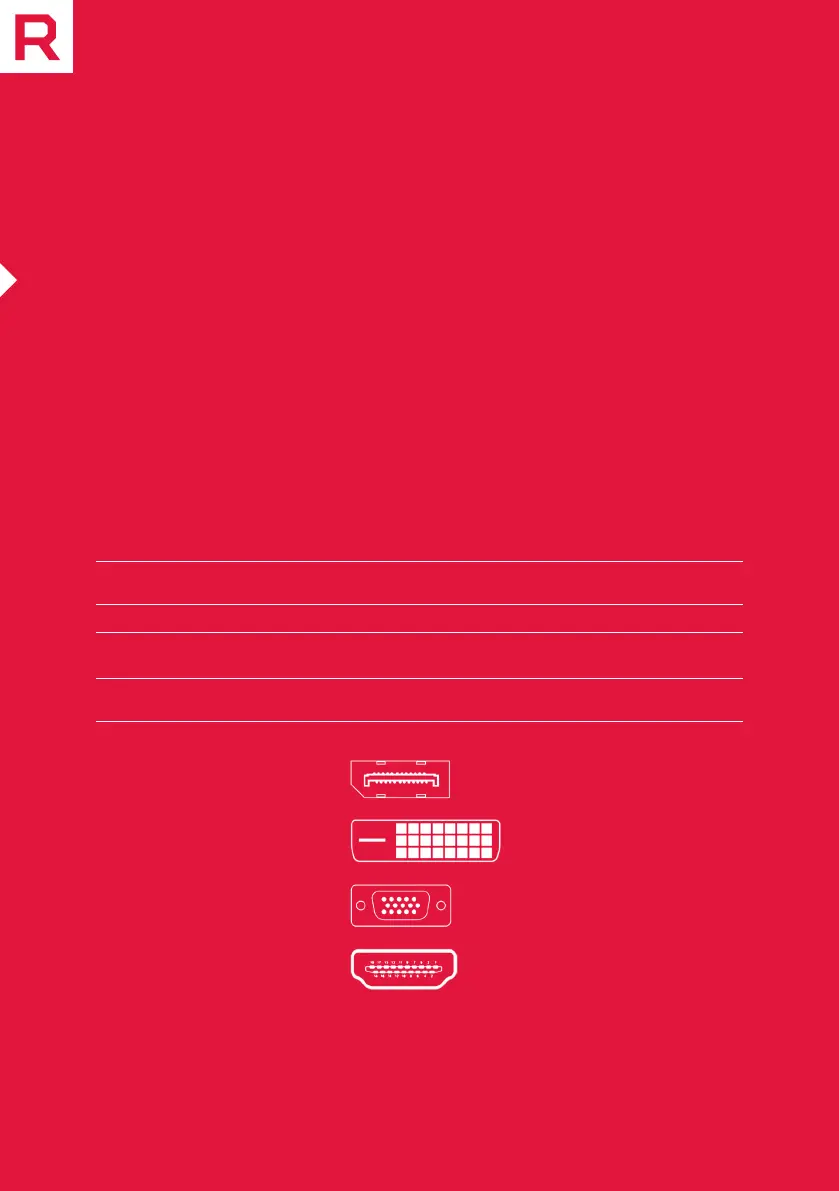6
Display Configurations
Connecting Displays
The Radeon™ RX 5700 / Radeon™ RX 5700 XT graphics card provides support for
Ultra HD resolutions via its DisplayPort connections. Up to four displays can be
simultaneously supported via the onboard DisplayPort and HDMI connections. Non-
DisplayPort devices may be connected using adapter cables.
NOTE: Only up to three (3) passive adapter cables may be used. Active adapter cables are required for
additional displays. The following table lists options for attaching displays to your graphics card.
For best graphics performance and quality, always use native (or active) connections
when possible.
Display Configurations
Display Configuration Connection Options
CRT (VGA) display DisplayPort connection with DisplayPort-to-VGA adapter
DFP (digital flat-panel) display DisplayPort connection with DisplayPort cable
DisplayPort connection with DisplayPort-to-DVI adapter
HDMI DisplayPort connection with DisplayPort-to-HDMI adapter
Display connector types:
DisplayPort
DVI-D
VGA
HDMI
