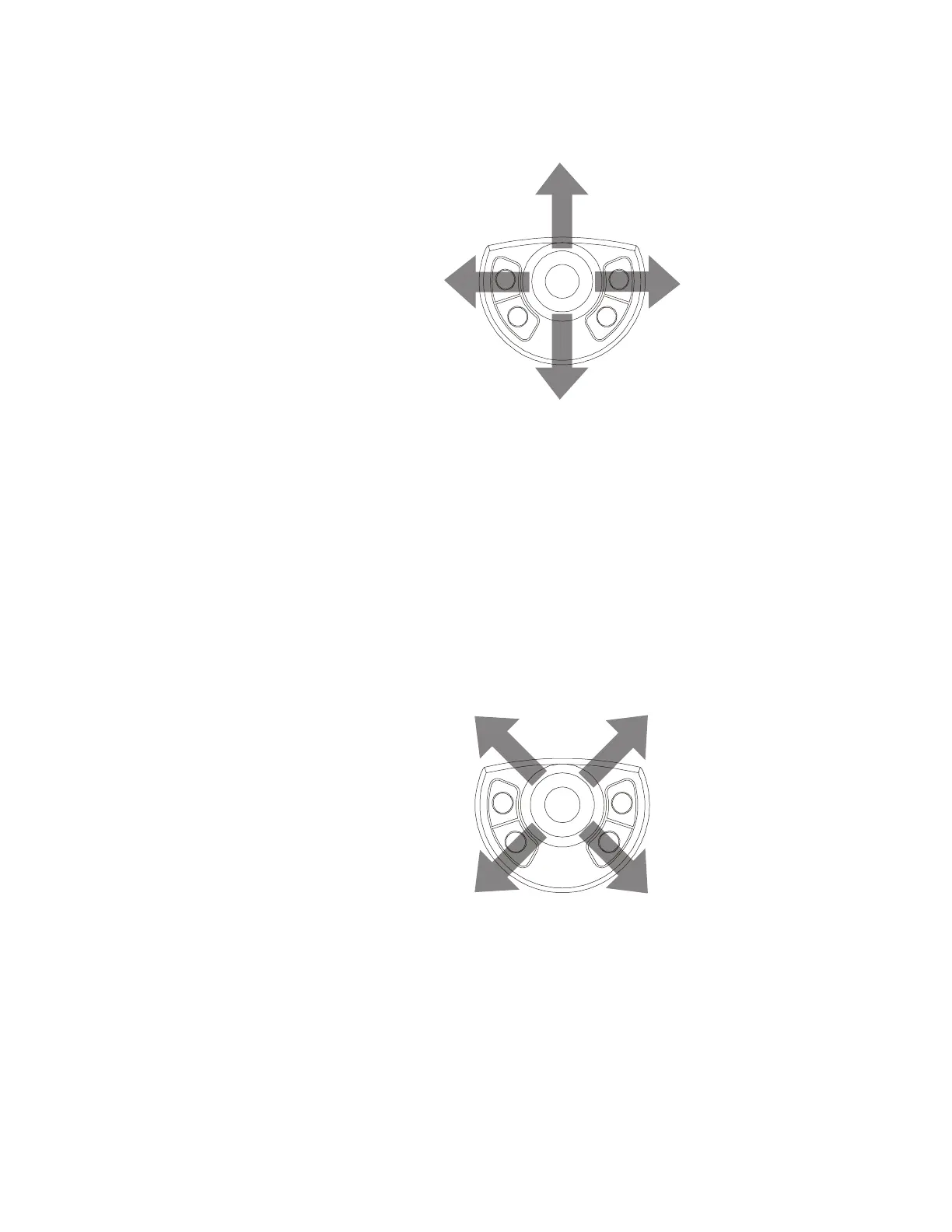Everyday Tasks 3-3
Figure 3-2: Tracker Ball pan/tilt movement.
Moving the Tracker Ball to the right pans the camera to the right. Moving the Tracker
Ball to the left pans the camera to the left. Moving the Tracker Ball up or down tilts
the camera to the appropriate angle.
Simultaneous pan and tilt camera movement can be achieved by moving the Tracker
Ball diagonally. Moving the Tracker Ball diagonally up and to the right adjusts the
camera up and to the right. Figure 3-3 illustrates controlling diagonal camera
movement.
Figure 3-3: Controlling diagonal camera movement.
For cameras that support the variable speed features of the matrix keyboard, the speed
that the camera moves is proportional to how far the Tracker Ball moves from its
center position. If the Tracker Ball moves slightly to the right, the camera pans slowly
to the right. As the Tracker Ball moves farther to the right, the camera's panning speed
increases until it reaches its maximum speed. The camera continues to move until the
Tracker Ball is in the center position.
Camera moves
up to right.
Camera moves
down to left.
Camera moves
down to right.
Camera moves
up to left.
Tilt Up
Tilt Down
Pan Right
Pan Left