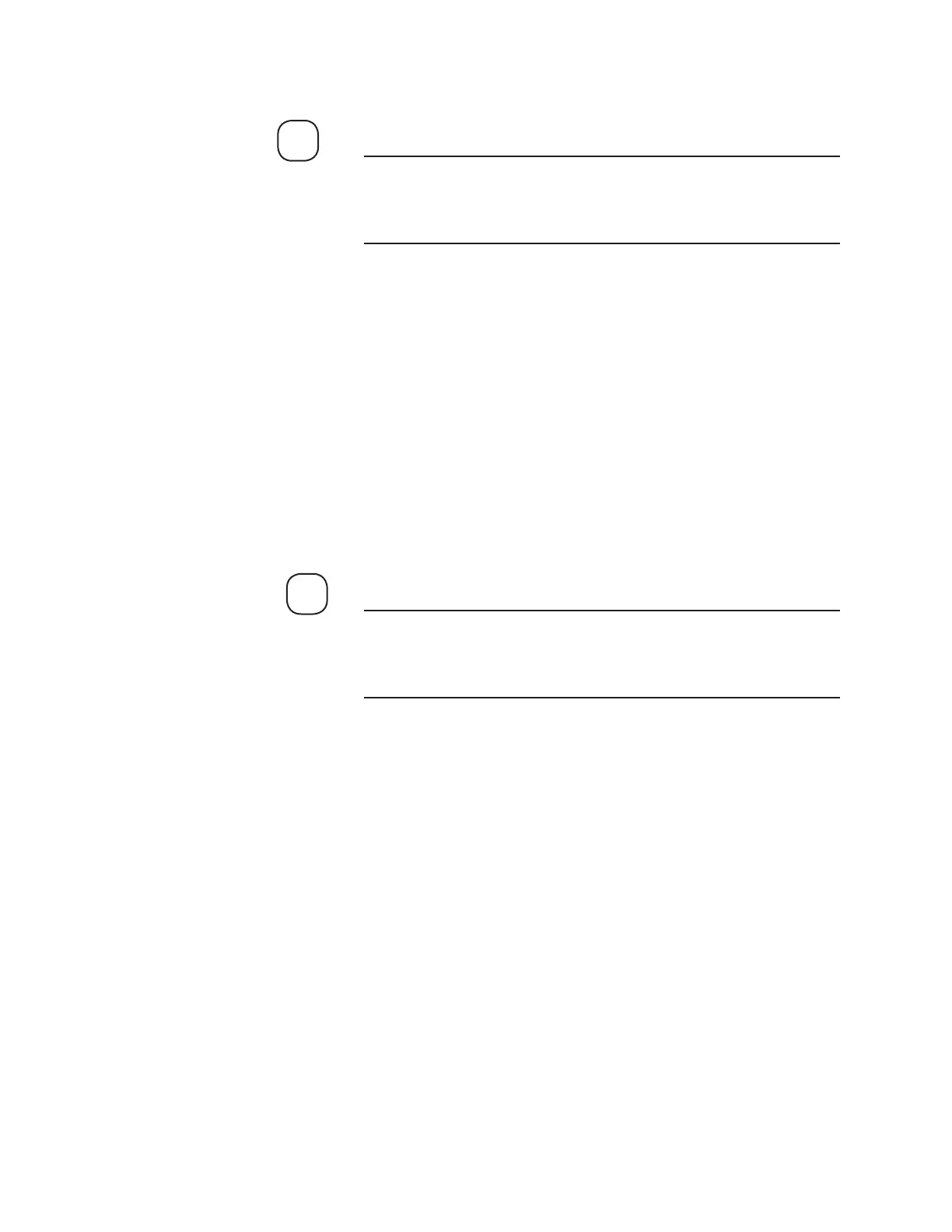Maintenance
| 5-9
If the ALARM, CELL TEST, 0-1000 (50), 0-2000 (100), or DISPLAY
LIGHT key is pressed during the routine, the new value is not stored
and normal moisture measuring begins.
Factory A/D Gain
Factory A/D gain linearizes the cpu/display board to the moisture cell.
1. Press the POWER key (LED OFF). Hold both ELEC TEST and STAND-
BY keys (LED’s ON) and press the POWER key (LED ON) until the
STANDBY, ELEC TEST, + and - LEDs flash.
2. Press the + or - key to increment or decrement the display to the de-
sired value.
3. When the desired value is displayed, press STANDBY to store the
value; ProG will be displayed until the value is stored, followed by the
If the ALARM, CELL TEST, 0-1000 (50), 0-2000 (100), or DISPLAY
LIGHT key is pressed during the routine, the new value is not stored
and normal moisture measuring begins.
NOTE
NOTE
