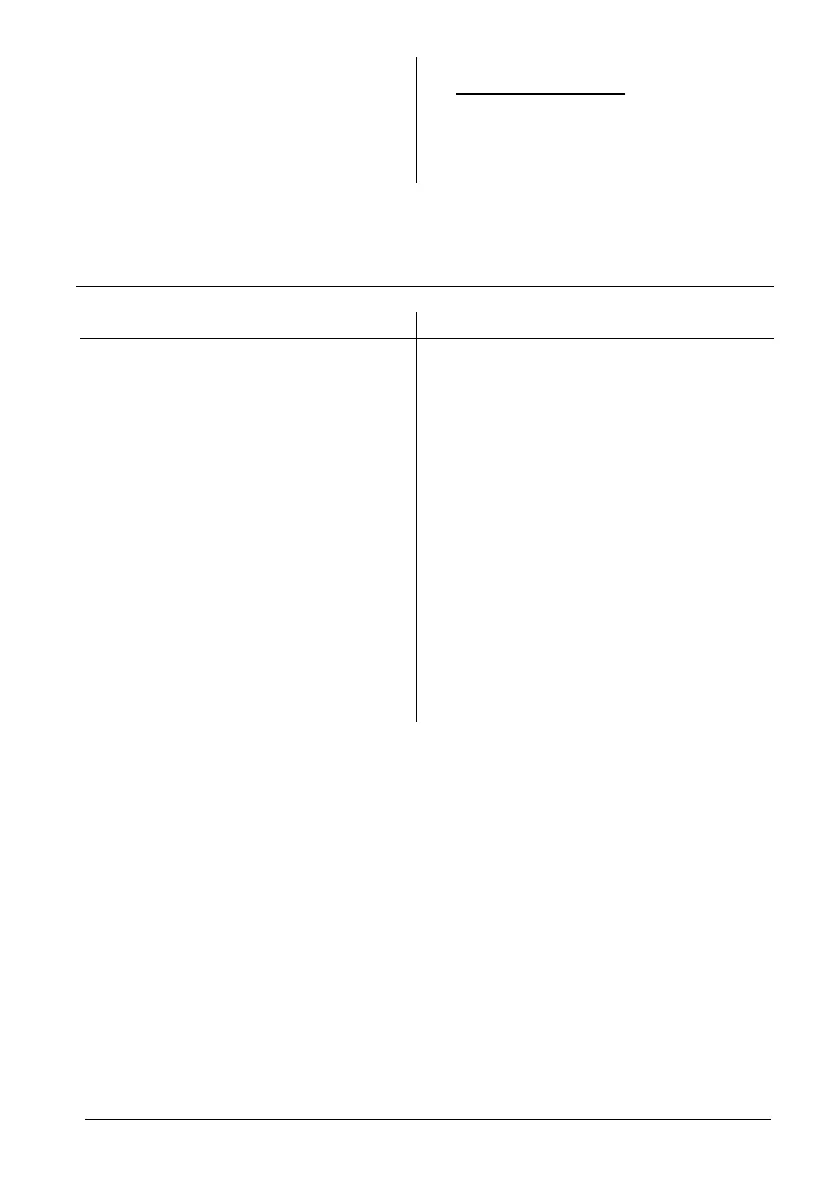24 26-03-2004 123200 03
• CTC-1200 A only
There is no LED on PCB and
terminal 3 has no function but
the rest of the text comply.
Error: RS232 interface can not be initialized. The display on
the calibrator does not show “REMOTE” (models with
RS232 only).
Likely cause: Solution:
The connection between PC and
calibrator is not correct:
• Check that the calibrator is
connected to the selected
RS232 port.
• Check that the correct RS232 is
used.
Defective I/O-PCB:
• Replace the I/O-plate.
Defective CONTROLLER PCB:
• Replace the CONTROLLER
PCB and adjust and re-
calibrate the calibrator.