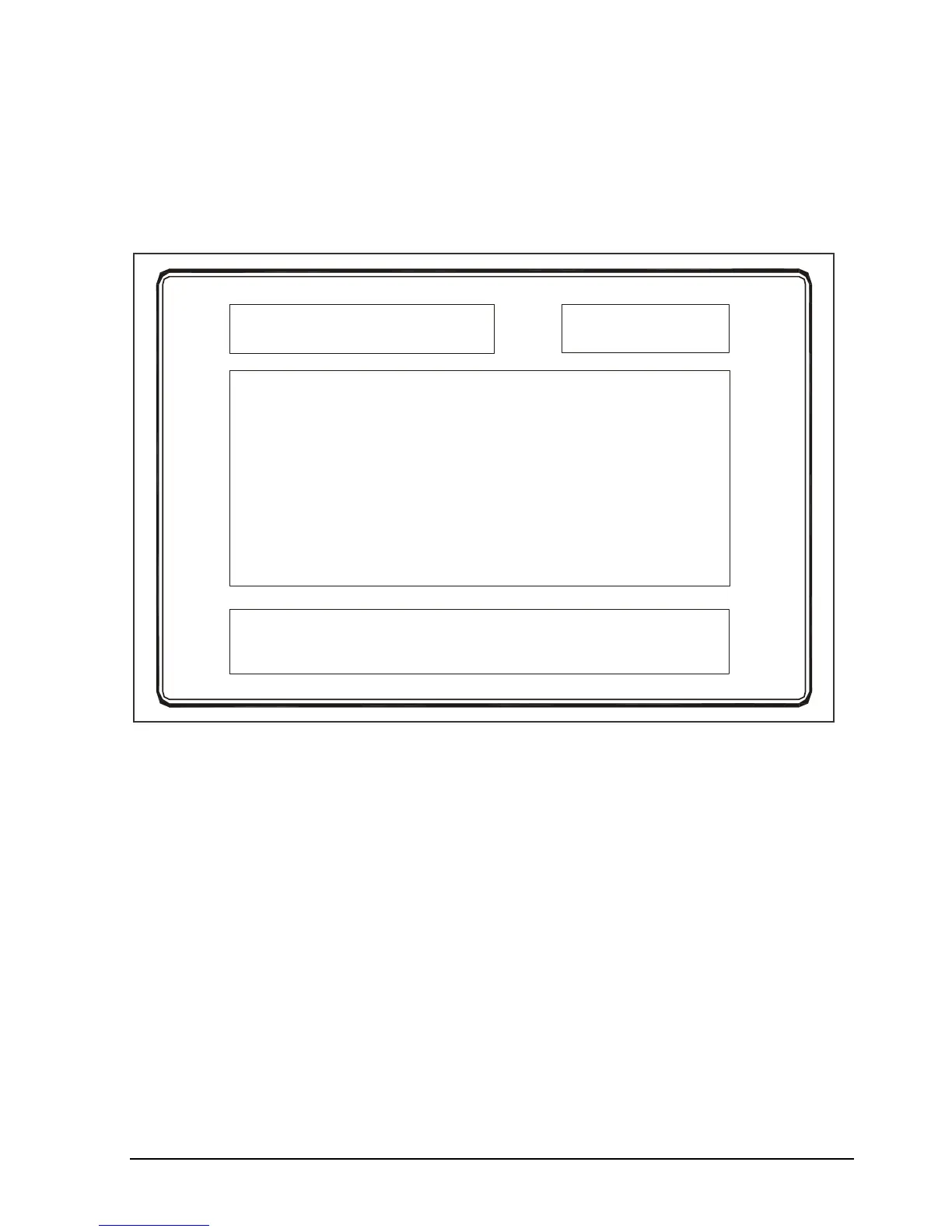105446 06 23-03-2009 31
INFORMATION KEY used to display the status of the
parameters involved with the function currently selected.
ESC KEY (escape key) used to cancel a selection/edit or
return to previous menu.
Display
Fig. 4
The Display is divided into four separate areas:
Heading: Informs you of the current function selected.
Icon: Indicates graphically the status of the calibrator
Information: Provides the bulk of information and data in the
selection.
Functions: Informs you of the soft keys functions.
(heading) (icon)
(information)
(functions)
