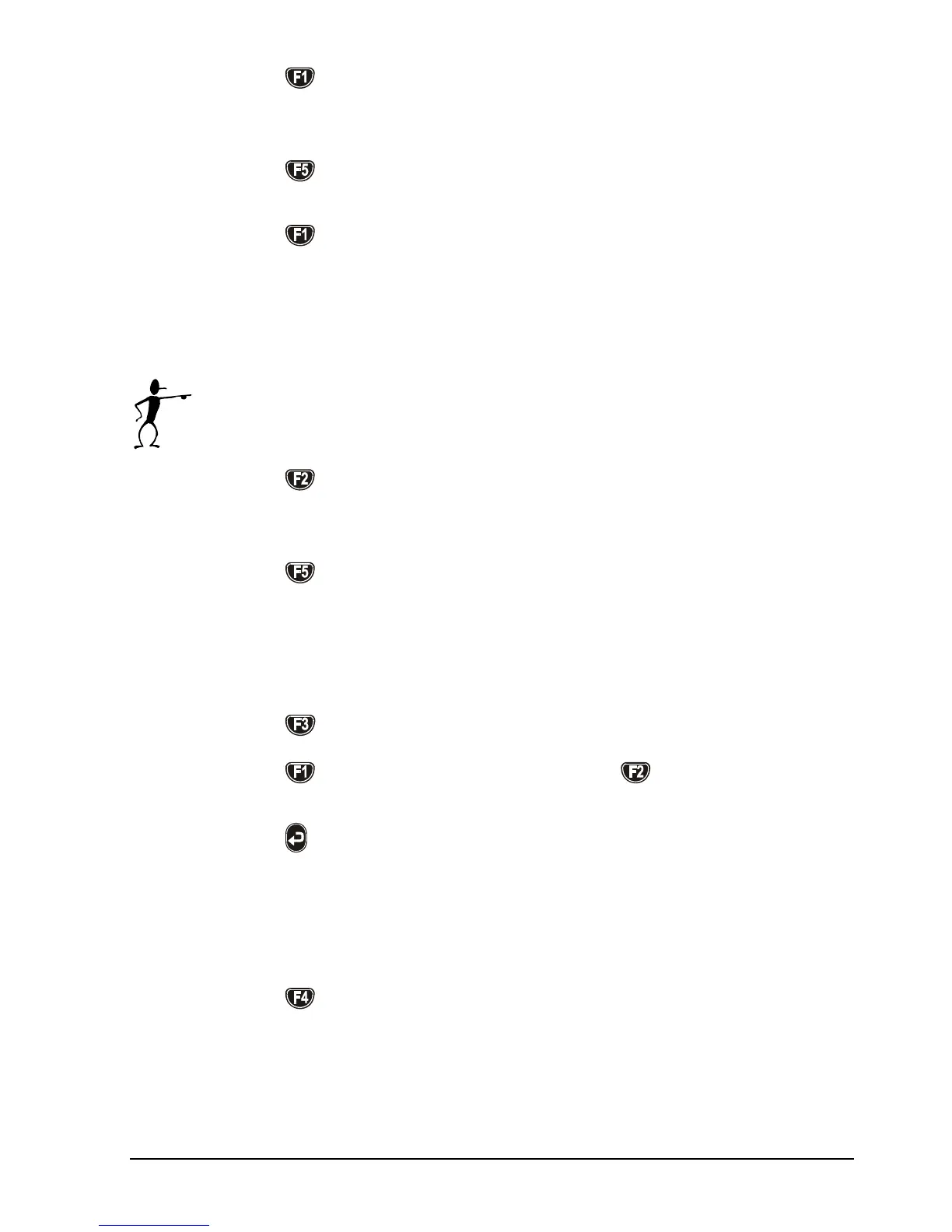52 23-03-2009 105446 06
Press
(setup page 1) to select Load setup.
Use the keyboard to select a calibrator setup number (1–9).
Press
to load the selected setup. A warning informs you
that the active setup will be overwritten.
Press
if you are sure you want to overwrite the existing
setup and return to the setup menu.
4.8.2 Saving a setup
Saving a setup, saves all the parameters in the Setup menu.
Press
(setup page 1) to select Save setup to registry.
Use the keyboard to select a register number (1–9).
Press
to save the current setup in the selected register
and return to the setup menu.
4.8.3 Adjusting the display contrast
Press
(setup page 1) to select Display contrast.
Press
to make the display darker or to make the
display lighter.
Press
to accept the new setting and return to the setup
menu.
4.8.4 Altering temperature display settings
Press
(setup page 1) to select the Temperature menu.
